You can now send DMs on Spotify thanks to its newest update
Music to our ears


If you took a poll of the nation, probably about 50% of us get at least half of our music recommendations, favourite listens, and new always-on artists from friends and family. Sending someone a screenshot of a song is A). one of the most romantic things you can do (yes, even with platonic friends), and B). something most of us do at least once a week. So it’s not really surprising that Spotify is introducing Messages - a new feature that lets you share your listening loves in-app with your besties.
According to Spotify, users have been hankering after a dedicated space within the app to share songs, podcasts, playlists, and audiobooks with their nearest and dearest. After all, word of mouth is the best way to discover new tracks and tunes. The aim is that this update will keep everything more streamlined, as you wont need to copy and paste links or codes from Spotify out to external apps (Whatsapp, usually) to share your recommendation.
The feature will begin rolling out across this week (26th August) across both Premium and Free users, 16 and older across a few markets.
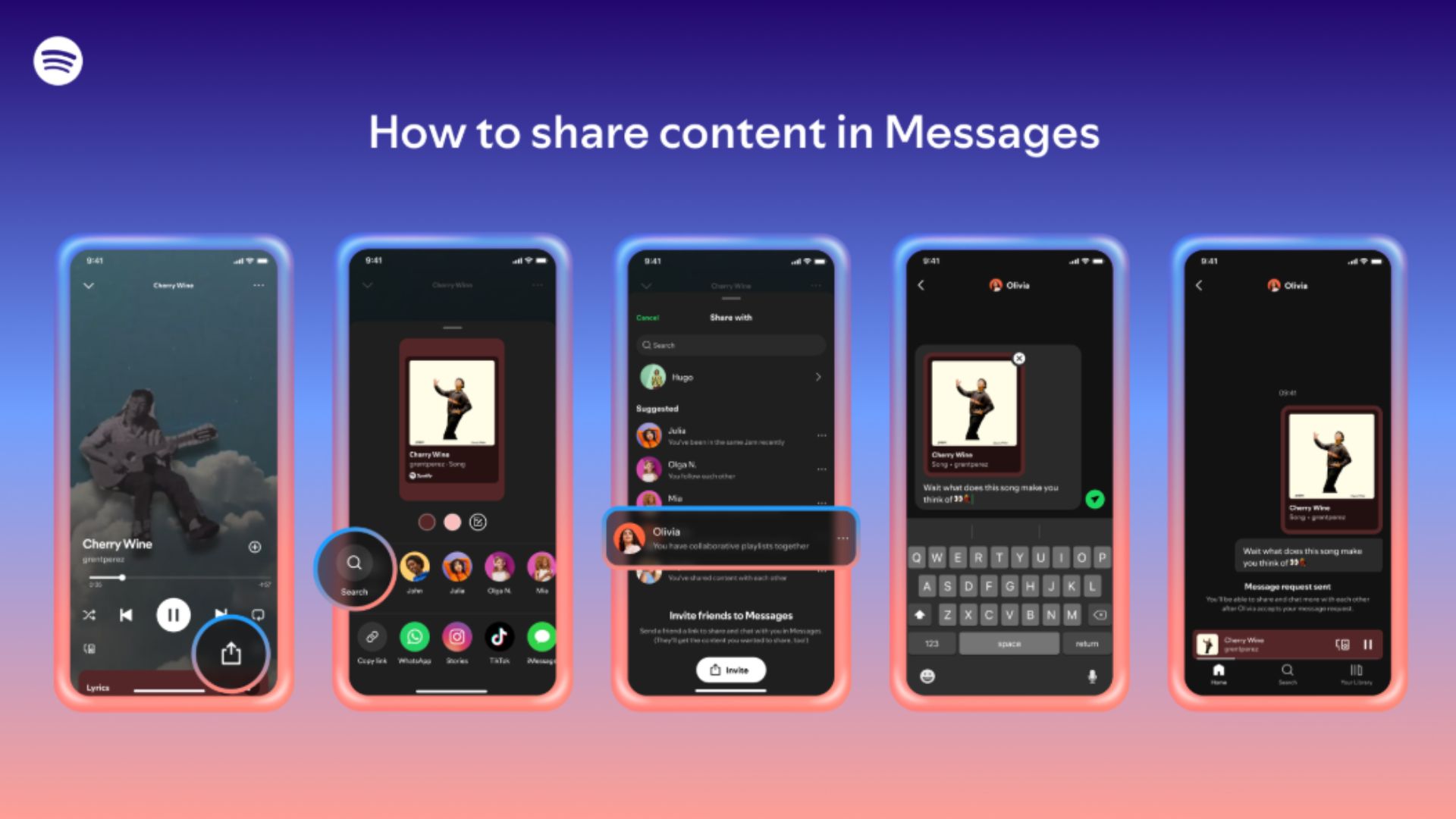
It’s not just sharing a song with a little “thought you might like this”, but also suggest new podcasts and audiobooks - basically you could have one of the first digital book clubs. Or have a book club where you have actually all decided on the next read before your next session. According to Spotify, this feature will also help smaller artists, creating new opportunities and boosting their reach as users spread the word more easily.
The messages will work a lot like DMs; they are one-on-one conversations within the app where you can share Spotify content and react with texts and emojis. So far, so familiar. From the sounds of it, you will only be able to send messages to people you’ve already interacted with before - so anyone whose a friend, we’re assuming. When listening to a song, podcast, audiobook etc, in the Now Playing View, you can tap the share icon and select a friend, and hit send. Job done. It looks as though you can message people you haven’t connected with but it will appear as a message request rather than a direct message. You’ll also see suggested people to message based on things like whether you’ve joined Jams, created Blends, or if you’re on a family or duo plan.
And just in case you’re that person who puts off getting any kind of app update until it literally blocks you from accessing the app, don’t worry as you can continue sharing how you usually do, copying the link to your favourite platforms like Instagram, Facebook, Whatsapp, Snapchat, and TikTok.
Get exclusive shortlists, celebrity interviews and the best deals on the products you care about, straight to your inbox.

Hermione Blandford is the Content Editor for Shortlist’s social media which means you can usually find her scrolling through Instagram and calling it work, or stopping random people in the street and accosting them with a mini mic. She has previously worked in food and drink PR for brands including Johnnie Walker, Tanqueray, Gordon's, The Singleton, Lagavulin and Don Julio which means she is a self confessed expert in spicy margaritas and pints, regularly popping into the pub in the name of research.
You must confirm your public display name before commenting
Please logout and then login again, you will then be prompted to enter your display name.