ASUS ROG Xbox Ally X review: 5 reasons it’s the premium PC handheld to fuel your on-the-go gaming sessions
We’ve spent a month with the ASUS ROG Xbox Ally X, and its little brother, the ROG Xbox Ally. Has the Steam Deck Killer finally arrived?


Considering Windows is on most gaming PCs on the planet, it's wild that Microsoft has taken this long to put its Xbox stamp on a dedicated PC gaming device. But, with PC gaming having never been more popular, Microsoft has finally done just that, teaming up with ASUS for the ROG Xbox Ally X, and its lower-powered stablemate, the ROG Xbox Ally.
Building on the concept of ASUS’s own impressive ROG Ally handhelds, the ROG Xbox Ally X sprinkles some Xbox magic on the portable PC format, promising a familiar gamepad-like hardware design and access to Xbox Game Pass alongside all other Windows gaming storefronts. That’s a key differentiating factor to the class-leading Steam Deck from Valve and, alongside the ROG Xbox Ally X’s sheer under-the-hood horsepower, it’s enough to make hardcore gamers sit up and take notice.

It’s a touch more complicated than your average console, but the ROG Xbox Ally X is an absolute beast in play. After a month playing with the handheld, here’s 5 reasons why you’ll want to take this device on the road with you.
ASUS ROG Xbox Ally X: Core specs and features
Here’s an at-a-glance rundown of what the ASUS ROG Xbox Ally X offers:
- PC flexibility and Xbox familiarity: A hybrid operating system lets you do everything a Windows PC can, while also giving you a stripped-back gaming interface for focusing on play
- Power that packs a punch: AMD Ryzen AI Z2 Extreme processor 2.0 GHz and 24GB of RAM put even AAA games within reach
- Looks like a handheld, feels like a gamepad: It’s a chunky device, but its gamepad-like build makes it comfy to use over long periods of time
- Striking screen: The 7-inch, 120Hz, 16:9 display has a 1920 x 1080p resolution for sharp and fluid play
- Strong connectivity: Two USB-C ports plus a microSD slot make expansion easy and adding accessories simple too
- Big battery: 80Wh capacity will fuel long play sessions
- Loads of storage: 1TB lets you take dozens of games on the go, with microSD support for adding even more
- Price and availability: Premium pricing for a premium device — £799, available now
1. Part Xbox gamepad, part handheld PC
The ASUS ROG Xbox Ally X is a chunker, there’s no arguing that with its 715g weight and its 29.0cm × 12.1cm × 5.09cm size. It’s par for the course with Windows-based handheld PCs, but what’s special here is that ASUS has gone out of its way to make the ASUS ROG Xbox Ally X as ergonomic as humanly possible.

How? By essentially chopping an Xbox gamepad in half, and sticking a touchscreen PC in the middle. You’ll be happily playing with the ROG Xbox Ally X for hours before fatigue kicks in, thanks to just how much its pronged grips feel like a regular Xbox pad. Lightly textured, its stick and Hall Effect triggers are a dead ringer for Microsoft’s home console controller (even if the face buttons are a bit clicky-clacky), while you also get a pair of programmable rear buttons, too.
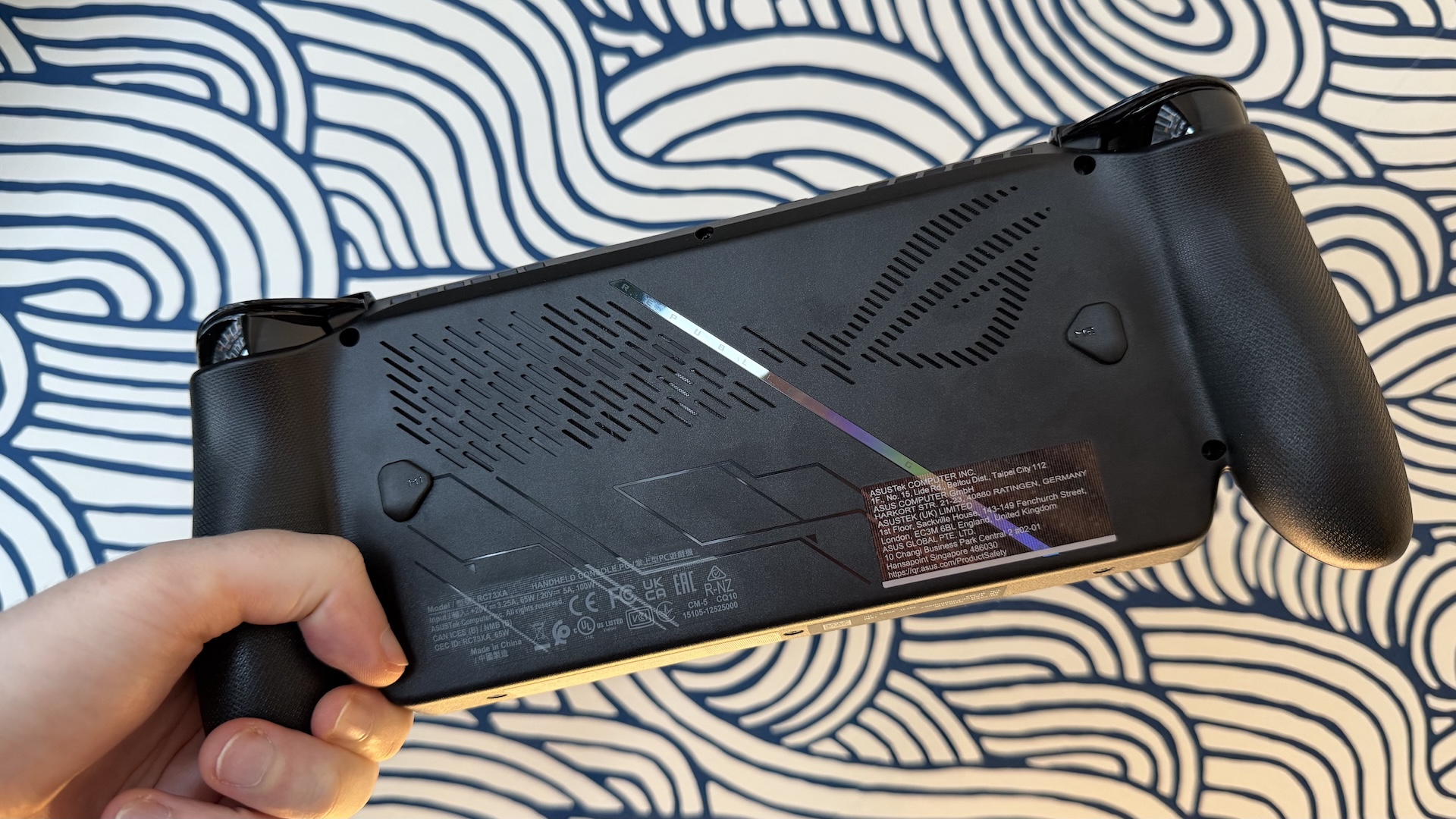
Its industrial design does well to straddle the “I’M FOR GAMERS!” aesthetic (all RGB lighting sticks and angled venting) with well-considered ergonomics. Its vibrant 7-inch, 120Hz, 1920 x 1080 touchscreen, for instance, is angled just slightly away from you in use — smart, considering you’re likely going to be resting it on your lap and looking down slightly at it most of the time. And though their placement takes some getting used to, the additional face buttons for settings management and access to your game library mean regularly-used features are always within reach.
Get exclusive shortlists, celebrity interviews and the best deals on the products you care about, straight to your inbox.

Connectivity is well covered here too, with speedy Wi-Fi 6E and Bluetooth 5.3 onboard, a fingerprint-packing power button, microSD slot support, and two USB-C ports (one USB4, one USB 3.2), with a headphone jack along the top edge rounding things off.
2. AAA power
With an AMD Ryzen AI Z2 Extreme (24MB Cache, up to 5.0GHz, 8 cores, with 16 Threads) under the hood, backed by 24GB of RAM, the ROG Xbox Ally X is among the most powerful gaming handhelds ever built. Its integrated graphics, powered by AMD’s RDNA 3.5 tech, mean high-end, AAA gaming experiences are at your fingertips in a way previous Windows handhelds could only dream of.

Now, expectations should be tempered before going any further — even being in the top-tier of PC gaming handhelds, you’re still not going to get near the performance you would from a computer with a desktop GPU, or even a gaming laptop. For best results, you’re looking at playing games on lower graphical presets, and more often at a 720p resolution rather than the 1080p native pixel count of the screen.
But with those concessions accepted, we had many fun hours playing titles like Cyberpunk 2077 and Horizon Zero Dawn on the handheld. For Cyberpunk 2077, setting the resolution to 1080p, graphical settings to medium and upscaling level to ‘Quality’ saw framerates hover between 45 and 54 frames per second, an admirable performance. With Horizon at original graphics settings and upscaling set to ‘Quality’, things were a bit more uneven, with extremes of 20fps to 70fps, but the 50fps average was very enjoyable.
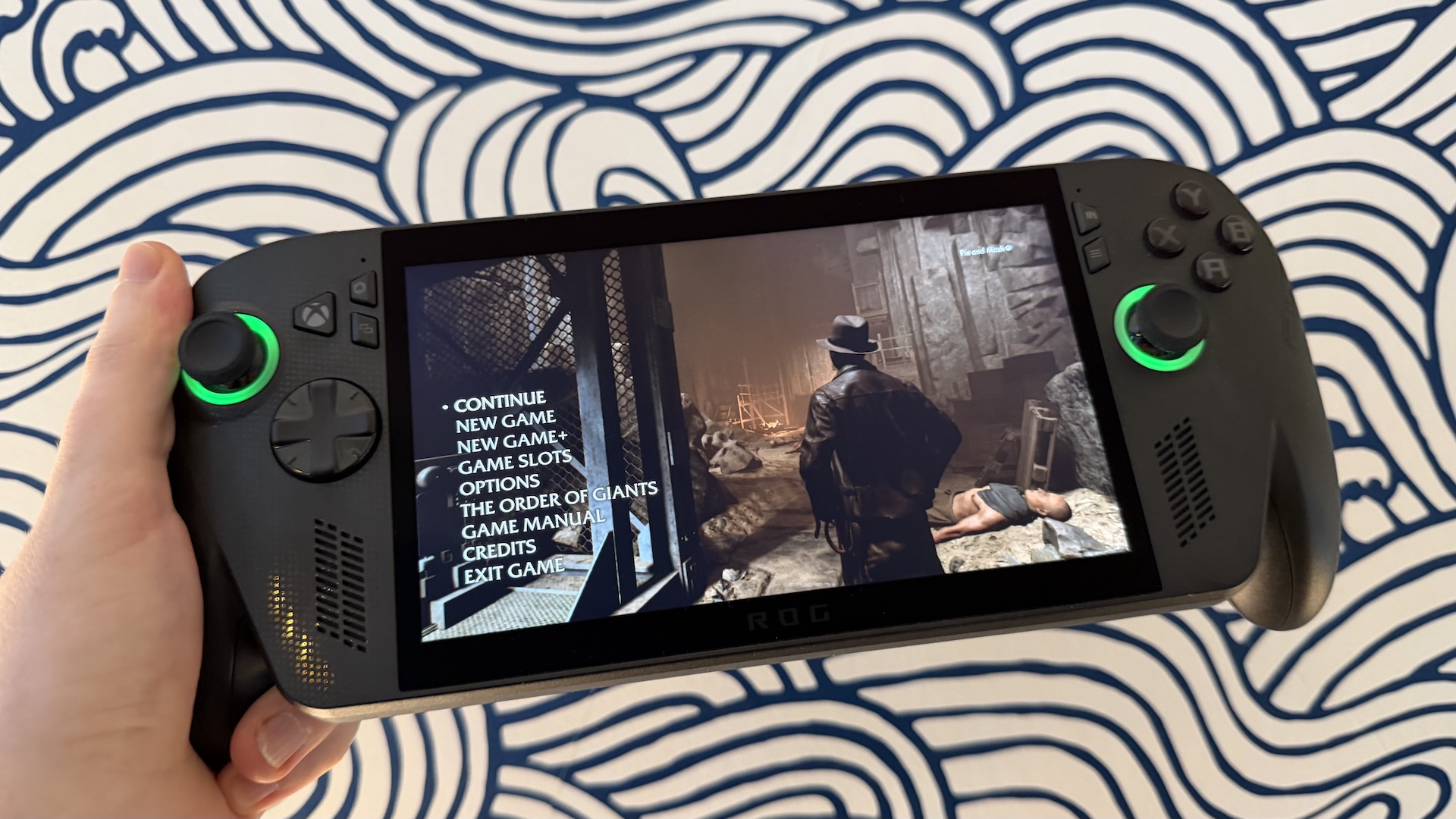
Even the particularly demanding Indiana Jones and The Great Circle was very playable on the ROG Xbox Ally X — a game that sees the competing Steam Deck crumble. While these tests were conducted in the highest power-draw turbo setting (the battery-sapping 25W setting, best suited to play when plugged into a wall), the difference when dropping down to, say, a more reasonable 17W is only a matter of a few frames. It’s a very efficient chip.
And keep in mind that we’re talking here about three considerably power hungry 3D games. If you’re looking to play older titles or 2D indies, you’ll be reaching sky-high framerates at high resolutions with ease.
Expect to get around 3 hours of battery life for demanding titles — but you'll happily triple that with indie games.
3. Pick-your-platform
Perhaps the greatest strength of the ROG Xbox Ally X is its openness. The Xbox branding may make you think you’re locked into playing titles from Microsoft’s Xbox Game Store and Xbox Game Pass library. But that’s not the case — like a true Windows PC, you’re free to download and play titles from any Windows-based service that you like, be that Steam, Epic Games, GOG or any other storefront. It’s what makes PC gaming so great compared to closed-off console experiences, letting you shop around for great deals, easily installing decades-old games without backwards compatibility faffing, and offering online play without additional subscription charges.

What’s perhaps more surprising, though, is how Microsoft has gone out of its way to accommodate games picked up from services other than its own. The onboard Armory Crate interface from ASUS guides you to download portals for competing stores, while the Xbox app library is regularly scanning your device to find games installed from elsewhere, and happily integrates all those titles into a single view.
Yes, you can also play what you want on other Windows handhelds, and you can just about do the same on a Steam Deck, provided you’re willing to jump about with some complex Linux install methods. But no other PC gaming handheld has made it so easy to compile all your disparate gaming collections in one place.
4. Where Xbox meets Windows
From the marketing that preceded the release of the ASUS ROG Xbox Ally X, you’d be forgiven for thinking that the handheld was essentially an Xbox console in your hand. But as the earlier points in this review have proved… it’s more complicated than that, for better and worse. But mostly for better!
This is very much a PC. You’ll set it up like a Windows PC on first boot, signing into your Microsoft account and deciding whether you want OneDrive backups and Office 365 accounts and the like — it’s a jarring first impression.

But things change when you get to the Windows level — essentially, Microsoft has created a kind of virtual Xbox environment on top of regular old Windows, the ‘Xbox Full Screen Experience’. This puts the PC Xbox game launcher front and centre (an interface that’s very similar to what players of the Xbox home consoles will recognise). From here, you can launch and download your games, keep games in a suspended state, and swipe through other apps by swiping up on the touchscreen to reveal an app switcher. Microsoft reckons you claw a bit of performance back in this mode by keeping the full Windows experience out of sight.
HOWEVER! You can also switch to the full Windows experience at any time, and even run the Xbox Full Screen Experience in the regular Windows interface (at the expense of a small performance drop). Within the full Windows interface, you can do any Windows-y things you like, from web browsing to downloading additional apps, and then jump back into the full-screen set-up whenever you like.

On top of both of these sits the ASUS Armory Crate software. It’s here that you’ll tweak performance settings, screen resolution, RGB lighting and more. It’s very handy, works well, and has its own dedicated hardware button, so often you’ll be jumping into it. But it’s another layer of complication you wouldn’t find on a console, meaning finding the exact setting you’re looking for can be spread over multiple interfaces.
So it’s a best of both worlds sort of compromise, rather than a focused console experience. It has its quirks — you’ve got two game library launchers, for instance, with one in the Xbox app and one in Armoury Crate, and multiple menus where the power off function lives. There’s room for refinement for sure, but with a bit of patience, the flexibility it offers up is worth the learning curve.
5. Speakers that SHOUT, and fans that whisper
It may seem like a strange thing to highlight on a device of this price, but ASUS really deserves some praise for the quality of the speakers on this handheld.

Though we expect most players will have a headset connected to the ROG Xbox Ally X, the front-firing speakers have a real punchiness to them, and surprisingly high volume levels without distorting. Paired with the large screen, they really do help with immersing you in the game you’re playing.

On top of that, the fans on the ROG Xbox Ally X stay surprisingly quiet even when demanding games are causing them to work overtime to keep everything cool. We’ve used Windows handhelds that sound like they will take off when playing intense games, but ASUS’s device rarely sounded louder than a whisper.
Alternative options
There’s a tonne of different PC gaming handhelds on the market now, from companies as diverse as AyaNeo to MSI. But other than the ASUS ROG Ally line, the key alternative is Valve’s Steam Deck.

Rather than being a Windows device, it’s Linux-based, which means getting access to storefronts like Xbox Game Pass or Epic can be a bit of a pain. But if you’re doing most of your gaming through the uber-popular Steam store, it’s a dream device, as Linux remains better optimised for handheld gaming than Windows. There’s plenty of room to tinker with the Steam Deck if you want (though Linux takes some getting used to), but its core gaming-focussed interface is more responsive than the ASUS ROG Xbox Ally X’s, even if it’s a weaker device. You can push the ASUS model further with high-end games, which may be the deciding factor for the most demanding gamers, but considering the Steam Deck starts at a mere £349, it’s an excellent option.
ASUS is also putting out a stripped-back version of the Xbox ROG Ally X — the Xbox ROG Ally. It’s similar in most respects to the ‘X’ variant, but comes with less storage (512GB), less RAM (16GB) and a weaker processor. It costs £499, so it is significantly cheaper. However, its performance felt compromised during our testing, and so at that price point, we’d definitely recommend the Steam Deck instead.
Final verdict
The ASUS ROG Xbox Ally X isn’t without its quirks, but for those who can afford its high asking price, it makes for a great PC gaming handheld.

Though navigating its competing interfaces takes some getting used to, having the flexibility to play PC games from any of the major download stores without issue is a fantastic feature — and may end up letting deal hunters save some cash in the long run when it comes to buying games.
There’s oodles of power at your disposal here, and a very comfortable design that will let you enjoy hours of play. It may not be quite the mobile Xbox console replacement that many were expecting, but in some ways, what we’ve ended up with is better. All the grunt, plus all the games, for a modicum of extra faff. If you’ve got the cash, it’s a fair trade in our books.

Skip the search — follow Shortlist on Google News to get our best lists, news, features and reviews at the top of your feeds!

Gerald Lynch is the Editor-in-Chief of Shortlist, keeping careful watch over the site's editorial output and social channels. He's happiest in the front row of a gig for a band you've never heard of, watching 35mm cinema re-runs of classic sci-fi flicks, or propping up a bar with an old fashioned in one hand and a Game Boy in the other.
You must confirm your public display name before commenting
Please logout and then login again, you will then be prompted to enter your display name.