Apple MacBook Pro (M5) review: Two months with the entry-level ‘Pro’ laptop – and why not to overlook it
After two months using the MacBook Pro (M5) as our everyday laptop, here’s why it’s not just for the creatives and the dark horse of the line up...


You’d be forgiven for thinking Apple’s MacBook Pro line was reserved only for those who live and breathe creativity. The filmmakers, photographers, music composers, illustrators and video editor types in the coffee shop.
But when it comes to the MacBook Pro (M5), that’s far from the case. In fact, we’d go as far as to argue that this base model – the entry point into the MacBook Pro line – is a great option for both creatives and us mere mortals.
We’ve always been big advocates for the MacBook Air for delivering power and portability in a nice slim package, but the MacBook Pro (M5) is a great machine for those looking for extra performance, more ports and the option of a stunning matte display.

I’ve been using the entry-level MacBook Pro since it was announced a couple of months ago and this is why you shouldn’t be put off by its ‘Pro’ badge.
MACBOOK PRO (M5): IN SHORT…
- Same design: The MacBook Pro (M5) has the same design and colour options (Silver and Space Black) as its predecessor – nothing has changed on this front.
- Upgraded performance: The MacBook Pro (M5) runs on the latest M5 processor, delivering speedier performance than the MacBook Pro (M4) and MacBook Air (M4), but not as quick as the M4 Pro and M4 Max MacBook Pro models.
- Smooth, matte display: The MacBook Pro (M5) has the same display as the MacBook Pro (M4), which includes the option of a Nano-texture display for a matte finish.
- Storage upgrades: The MacBook Pro (M5) can be configured with up to 4TB of storage now, compared to the previous 2TB.
- Pricing and availability: The MacBook Pro (M5) starts at £1,599. That’s for 512GB of storage, 16GB memory and a standard display. The top model with 4TB of storage, 32GB memory and a matte display costs £3,349. It is on sale and available now.
DESIGN AND DISPLAY: A FAMILIAR AFFAIR STILL MISSING ONE KEY FEATURE
Put the latest MacBook Pro (M5) up against the MacBook Pro (M4) and you wouldn’t be able to tell the difference. Why? Because there is no difference when it comes to design. The same Silver and Space Black colours are offered, so there’s no fancy option like the Sky Blue of the MacBook Air (M4), while the two models are also identical in terms of measurements and ports.
On the right edge, there’s a HDMI port, Thunderbolt 4 and an SDXC reader (our favourite), while the left edge has another couple of Thunderbolt 4 ports, the MagSafe charging connector and a 3.5mm headphone jack. Flip the MacBook Pro (M5) over and you’ll find its fans, while opening it up presents the expansive and very responsive trackpad, Magic Keyboard and the 14-inch display.
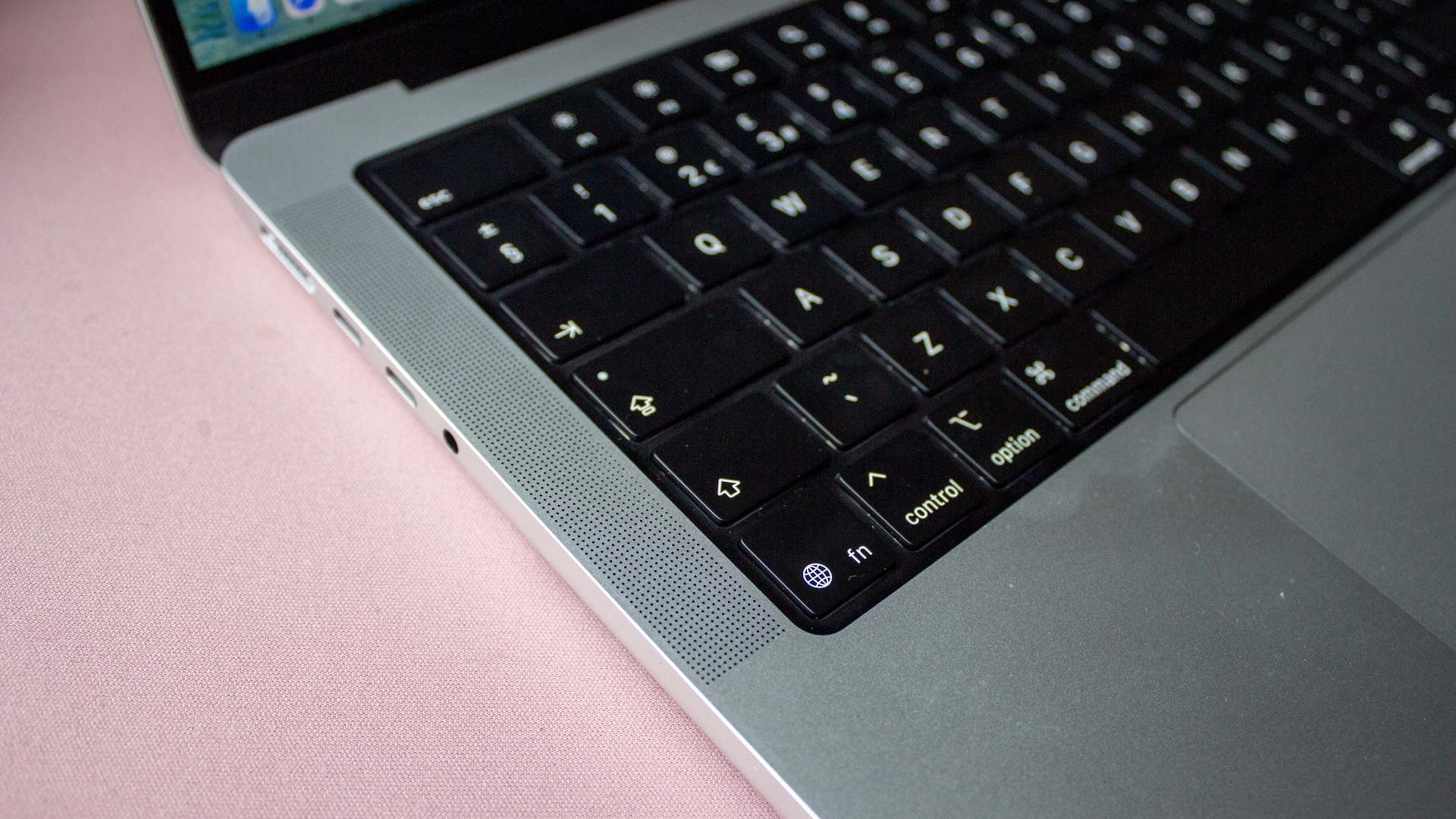
There is only one screen size in this model and that’s perhaps its biggest downfall. If you want a laptop that has a larger display than 14-inches, you’ll need to either upgrade to the M4 Pro or M4 Max MacBook Pro models, drop down to the MacBook Air (M4) 15-inch, or take a look at the Windows PCs out there. We found 14-inches perfect for most everyday tasks however; it was only the odd time when editing images or looking at two documents side-by-side that the extra couple of inches would have helped.
Get exclusive shortlists, celebrity interviews and the best deals on the products you care about, straight to your inbox.
What it loses in display size though, the MacBook Pro (M5) makes up for in portability. It’s not as light to lug around as the MacBook Air (M4) but it doesn’t feel like you’re carrying a backpack of bricks around, either. We prefer the Space Black colour option as Silver certainly gets grubbier, but overall, the design of the MacBook Pro (M5) is hard to fault with a solid and exceptionally well built aluminium unibody.

The speakers that flank the keyboard are more than adequate for video calls, playing the odd movie or watching videos, while the Magic Keyboard is a delight to type on. There is good travel and feedback, making for a decent experience. Trust us when we say we are fussy too, given that’s our bread and butter.
Jumping back to the display before we get onto what’s under the hood of this thing and we can’t recommend the Nano-texture finish highly enough. It is superb at cutting out reflections and it also makes for an excellent viewing experience. It’s the one thing (apart from the extra ports) we really miss on the MacBook Air (M4) compared to this MacBook Pro (M5). The display is lovely and smooth too thanks to the inclusion of Apple’s ProMotion tech and support for 120Hz refresh rates, and detail is lovely and crisp.

If we had one complaint on the display, it would be the notch at the top (and the fact that it isn’t touchscreen but that’s never been an option for MacBooks). You get used to the notch but it’s a missed opportunity not to include Face ID for unlocking and authenticating, relying on the Touch ID button on the keyboard instead. With the MacBook Pro having had Touch ID since 2016 now, and Face ID having been available on iPad Pro since 2018, it’s about time the MacBook Pro got some Face ID love.
INTERNAL SPECS: THE M5 CHIP CAN HANDLE WHATEVER YOU NEED
The main story of the MacBook Pro (M5) is nothing to do with what it looks like on the outside however, and all about what is on the inside. As you might have guessed from its name, the MacBook Pro (M5) runs on Apple’s latest M5 processor.
Confusingly, it’s not designed to be as powerful as the M4 Pro or M4 Max processors that you will find at the top of the MacBook Pro range, but it is an upgrade from the M4 processor that ran last year’s entry-level MacBook Pro and that runs the current MacBook Air.
Anything we threw at the MacBook Pro (M5), it handled with ease. That included writing thousands of words every day, running multiple tasks, apps and programs in the background and editing images on software like Adobe Photoshop. No matter how hard we tried, we couldn’t get the fans to kick in, with everything running smoothly and showing no sign of lag or stutter.

If performance is your utmost priority, there’s the option of the MacBook Pro models with the M4 Pro and M4 Max chips as we said, but for most people, the MacBook Pro (M5) will offer more than enough power with plenty left in the tank for when you really want to push it.
The base model has 512GB of storage and 16GB of memory, though this can be configured up to 4TB of storage (previously it capped out at 2TB), while memory can be upgraded to 32GB. For reference, our review unit had 1TB of storage (of which around 995GB is available) and 32GB of memory so it certainly sits on the higher end of the specs available in this model.

Elsewhere, on the connectivity front, nothing has changed compared to the MacBook Pro (M4). It means that while the latest iPad Pro (M5) supports Wi-Fi 7, the MacBook Pro (M5) remains on Wi-Fi 6E, along with Bluetooth 5.3. We’d have preferred it to also have been upgraded but we have yet to experience any connectivity issues so all is not lost.
BATTERY: NO POWER ADAPTER IS INCLUDED
We’ve always thought the MacBook Air (M4) puts in a better showing when it comes to battery life compared to the MacBook Pro models, despite the on-paper specs saying otherwise. But the MacBook Pro (M5) performs well. It is rare we have to reach for our charger before the day is out but do note we said “our” charger there as unfortunately Apple decided to take the power adapter out of the MacBook Pro (M5)’s box.

Instead, you have to pay for one separately if you don’t already have one, which when you’re spending upwards of £1,599 feels mean. We would have preferred Apple offer the charger as a free add-on this time around so those without a high-power adapter could have opted in without having to fork out another £60 for the privilege of charging their new laptop.
In between charges, the MacBook Pro (M5) should see you through a working day without you worrying whether you’ll be able to send that last all important email before it dies. Certain tasks eat the battery a little faster – such as being connected to an external display, or image editing – but on the whole, we have found we only need to charge the MacBook Pro (M5) every other day.
Officially, Apple quotes 16 hours web browsing and 24 hours video streaming.
MACOS 26: NEW DESIGN, NEW FEATURES AND COLOURED FOLDERS
The MacBook Pro (M5) runs on Apple’s latest software, macOS Tahoe, which features the same Liquid Glass design as the iOS 26 software you’ll find on the latest iPhone 17 models and the iPadOS 26 software you’ll find on the latest iPads. It makes menus more translucent so you can see what is on your screen underneath things like the Control Centre.
The software also brings a huge update to Spotlight (which you access by pressing Cmd + Space Bar). It’s probably our most used Mac tool and it now lets you do everything from sending an email to creating an event, as well as searching your Mac like you were able to do before.

Elsewhere, the Phone app was introduced to Mac with macOS Tahoe, as well as a new Gaming app and there are also coloured folders, which are great for organising. Overall, the software is easy to use and it will be very familiar to anyone who has used a Mac in the past. For those that haven’t, it won’t take you long to get to grips with everything.
If you have an iPhone, there are some superb features with Continuity that make using these devices together lovely and simple. You can copy something on your iPhone and paste it directly onto your Mac for example, or use your iPhone to draw your signature with your finger for it to then appear on the document on your Mac.
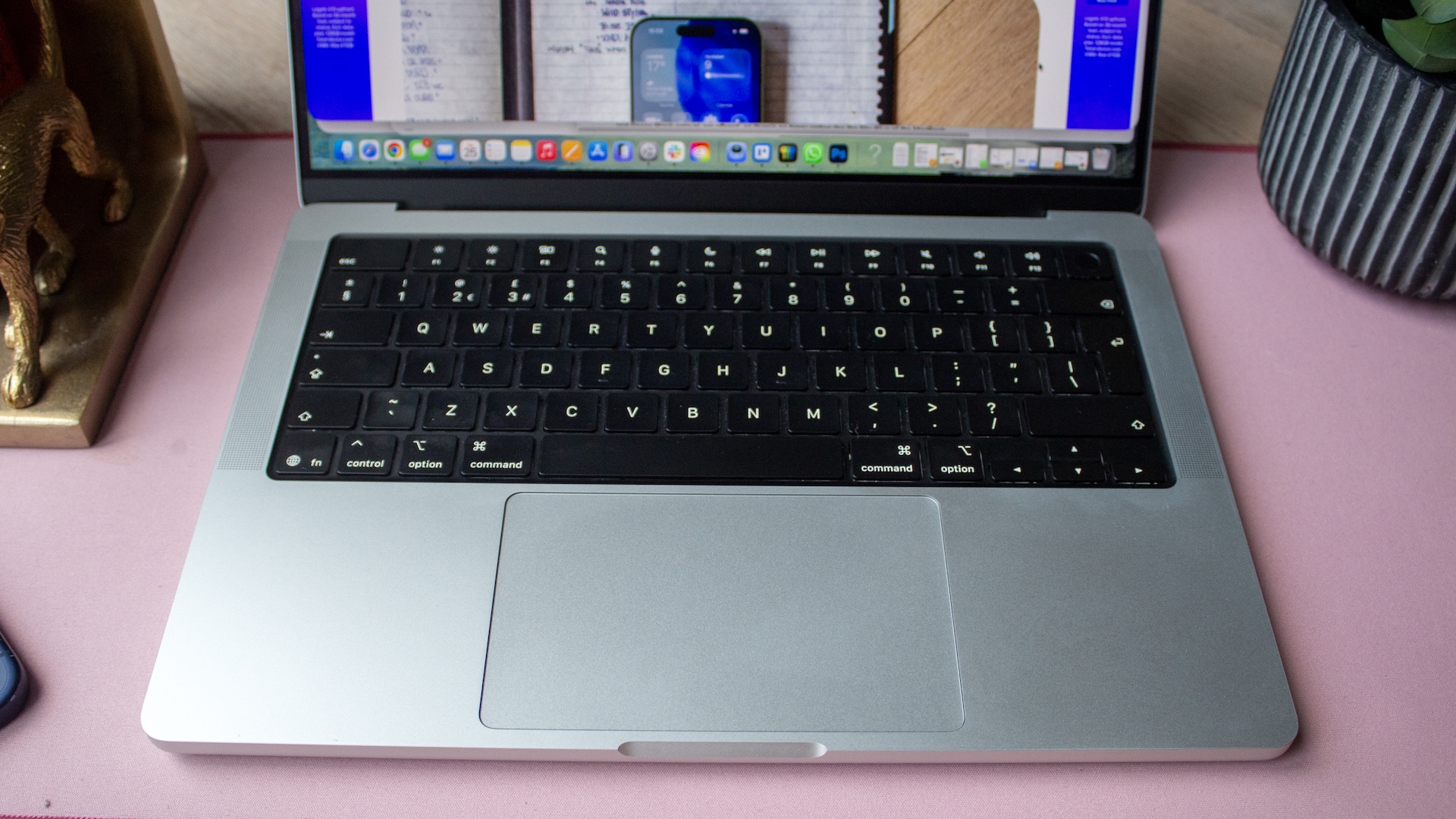
Keep in mind that you don’t need the latest MacBook to run macOS Tahoe 26, with a number of older Macs also compatible. Apple Intelligence features like Writing Tools, Live Translation and Shortcuts will all run a little faster and smoother on the newer Macs however, including the MacBook Pro (M5).
FINAL VERDICT: A GREAT EVERYDAY LAPTOP
If you have the Apple MacBook Pro (M4), there is little need to upgrade to the MacBook Pro (M5), but if you are new to Mac or you have an older model, this is a superb laptop with excellent performance, a fantastic build quality and a decent battery life.

It is heavier than the MacBook Air, but it has more power and ports, a firmer base, a smoother display and the option of a matte finish for that display. There is only one screen size available, the price creeps up as you add storage and memory and there’s no power adapter in the box, but otherwise, there is very little to complain about.
There are more powerful MacBooks available in Apple’s line up, but this one is a superb middle option that can cater for both creatives and the everyday user alike.

Skip the search — follow Shortlist on Google News to get our best lists, news, features and reviews at the top of your feeds!

Britta O'Boyle has been a technology journalist for over 10 years, covering everything from smartphones to the smart home, with plenty in between including wearables and beauty tech.
You must confirm your public display name before commenting
Please logout and then login again, you will then be prompted to enter your display name.