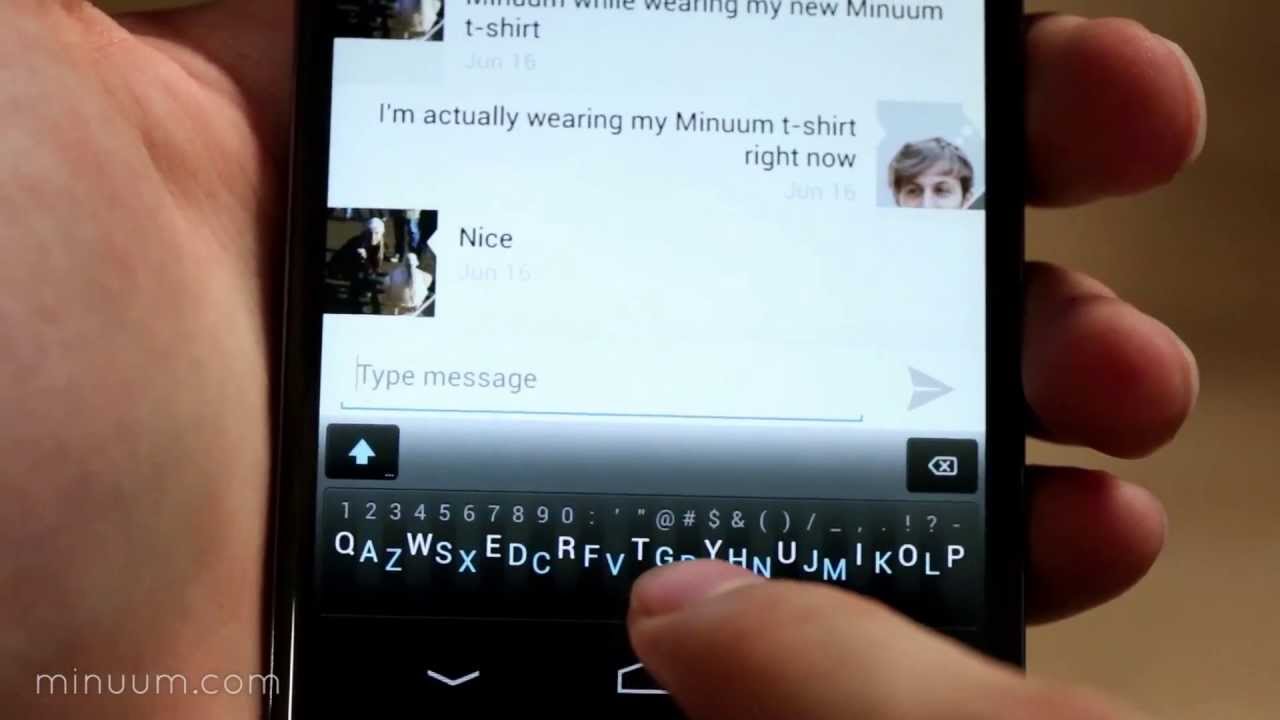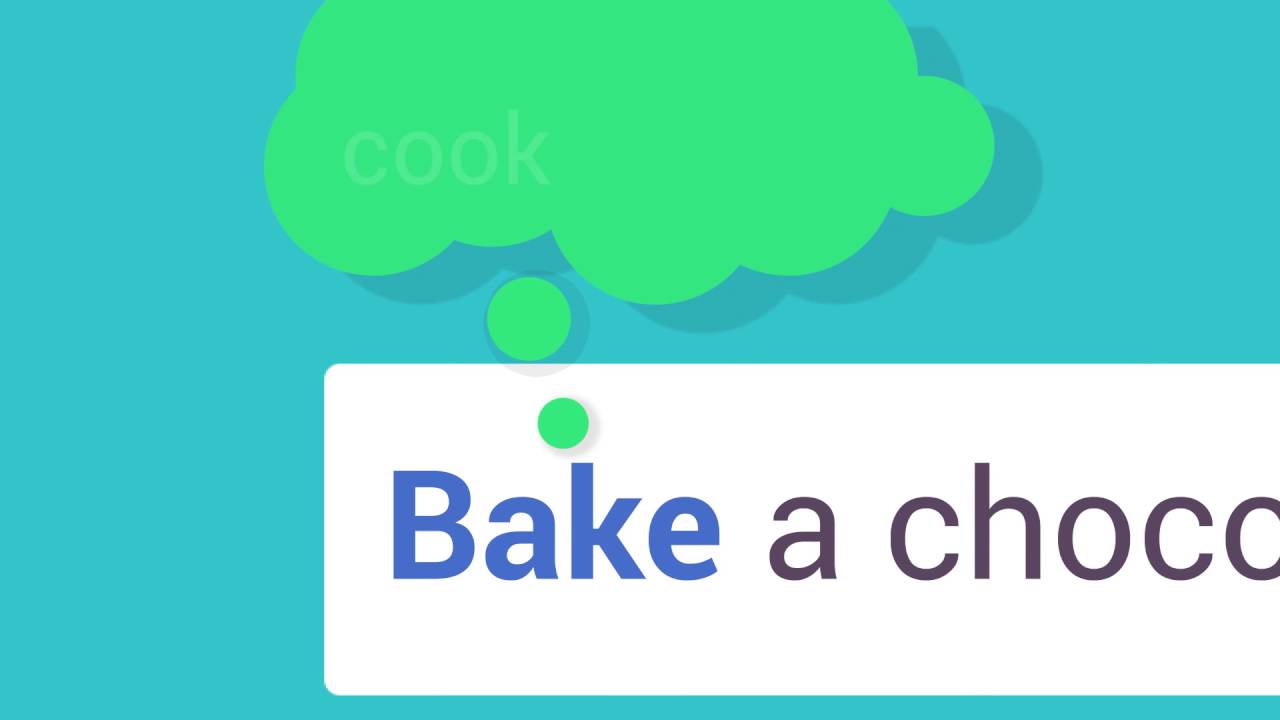How to make your phone's autocorrect much smarter, plus five other keyboard hacks
Make ducking a thing of the past

We spend countless hours with our mobile phones and when we’re typing we all rely on the good old fashioned qwerty keyboard. And while the trusty design, which has been around since the days of typewriters in the 1800s, hasn’t let us down, there are lots of other keyboard upgrades on the market that can help improve your typing and texting experience.
All of these apps are free to use or at least to try, unless otherwise specified, according to Gizmodo UK.
So why not download one of these options and seriously step up your texting game…
1. Fleksy (iOS / Android)
This customizable keyboard has lots of different colourful themes so when you feel like something new, it’s really easy just to change it up. There are also different keyboard sizes so you’ll be able to find the perfect size to fit your screen. Finally, you can type one handed with the simple one-handed mode.
2. Minuum (iOS / Android)
The Minuum keyboard is smart, fast, and works on any size of device. And its main interesting feature is its tiny size – it works by knowing what you want to type, even when you miss every letter. Minuum understands you, and constantly learns your typing style.
Their website says: “Minimizing the keyboard to a one-line continuum is the most important typing innovation for the future of wearable technology.”
3. SwiftKey (iOS / Android)
With SwiftKey you can choose from a colourful selection of uniquely designed keyboard themes. And say goodbye to typos with autocorrect based on your personal writing style - SwiftKey even inserts missed spaces for you.
Get exclusive shortlists, celebrity interviews and the best deals on the products you care about, straight to your inbox.
There’s also the option to seamlessly type across two languages without having to switch your settings.
4. Gboard (iOS / Android)
With Gboard’s Glide Typing you can type faster by sliding your finger from letter to letter. Other great features include:
- Voice typing – Easily dictate text on the go.
- Emoji Search – Find that emoji, faster.
- GIFs – Search and share GIFs for the perfect reaction.
- Multilingual typing – No more switching between languages manually. Gboard will autocorrect and suggest from any of your enabled languages.
- Google Translate – Translate as you type in the keyboard.
5. Google Handwriting Input (Android)

Google Handwriting Input allows you to hand write text on your phone or tablet in 97 languages. It supports printed and cursive writing, with or without a stylus. Google Handwriting Input also supports hundreds of emojis, so that you can express yourself in any Android app.
6. TouchPal (iOS / Android)
TouchPal Keyboard is a colourful keyboard for your device that helps you type easily and quickly. Also, you can input more than 1,000 emojis, GIFs, emoticons, stickers and text faces conveniently on Facebook Messenger, Twitter, WhatsApp, Snapchat etc.
(Images: Pexels / Apple / Google)
Digital writer for Shortlist.com / @harveyday94 / harvey.day@shortlist.com