Skylight Calendar review: This digital display has brought peace to the chaos that is my social life
… and it makes for a great photo frame, too!
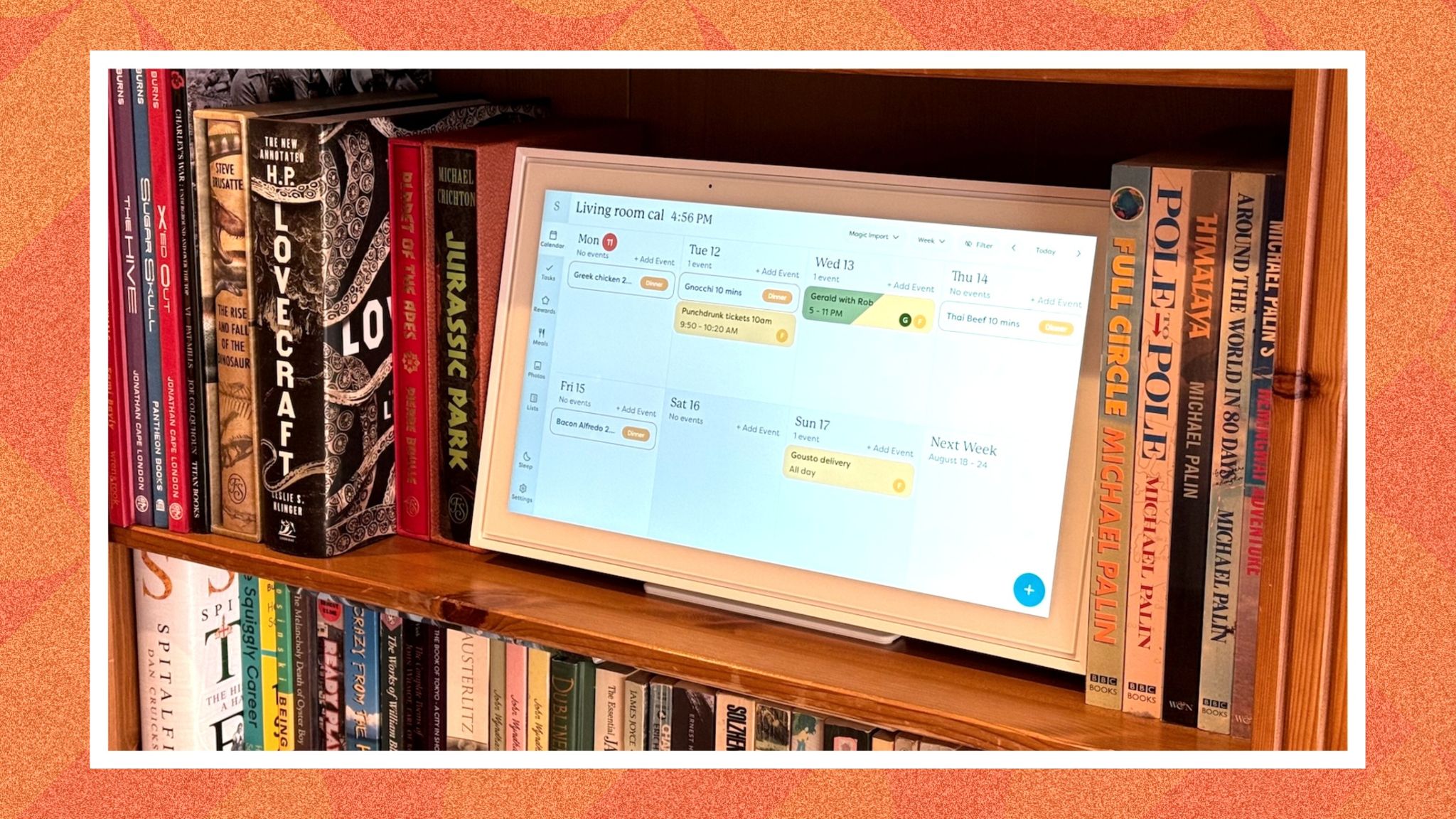

Without sounding like an actor from an infomercial, I have to admit my social life was in a bit of a mess before getting the Skylight Calendar. Keeping up with work commitments, catching up with friends and family, while making time for my partner and her equally-hectic schedule was getting a bit crazy. I had paper calendars, digital work calendars, an old school diary and at least two different mobile calendars and tracking apps on my phone — that’s before factoring cross-referencing the schedules of my pals and partner.
The Skylight Calendar then is a relatively simple solution that will sell itself to you instantly if you identify with that above scenario (which I am the first to admit is a little extreme). An at-home, web connected touchscreen calendar, it collates calendars from across your household from multiple providers, and displays it all on a tablet-like display at home, alongside an accompanying app on-the-go.
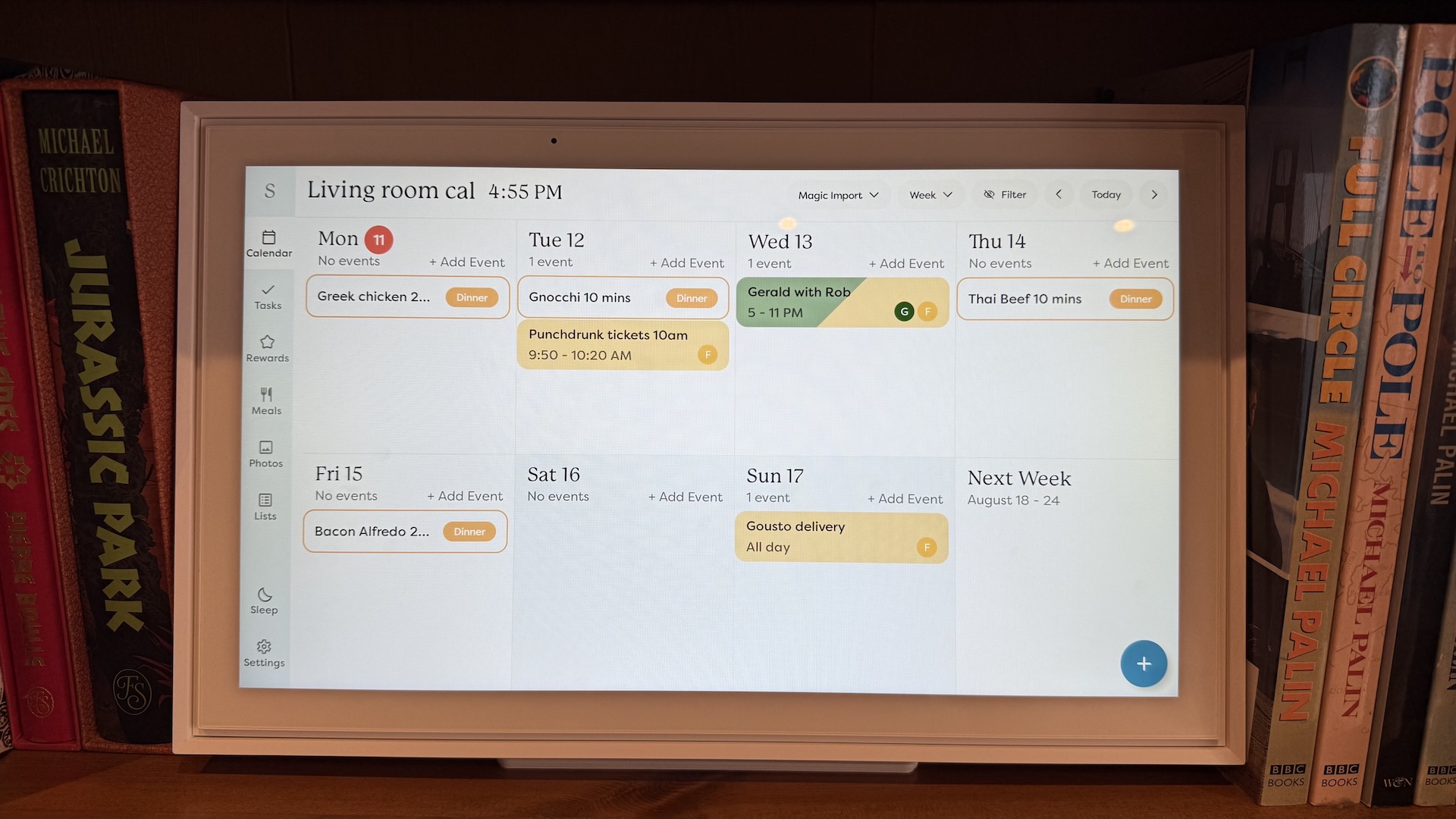
With it, you can organise everything from events and dates to meal planning and chore trackers for your kids — or lazy flatmates — and even turn it into a downtime photo frame for reliving the memories all those calendar events turned into. There are almost certainly cheaper alternatives (ye olde paper wall calendars didn’t require a subscription), and there’s a couple of things to be aware of before splashing down the cash. But the Skylight Calendar has let me offload some of the mental baggage that comes with modern life, and I’d find it hard to imagine living without it now.
Skylight Calendar: In short
- A touchscreen digital calendar that can sync with your existing online calendars
- Multiple profiles make planning across entire families easy
- Can be wall mounted or used on a shelf or tabletop
- Additional subscription unlocks features like meal planning, reward trackers and photo frame functionality
- Available in two sizes: 15-inch and 27-inch
- Priced at £290 for 15-inch Skylight Calendar (reviewed here), and £525 for 27-inch Skylight Calendar Max
Set up and calendar use
Set up is pretty simple. Like a large framed tablet device, a single power cable feeds into the rear of the Skylight, with just a trio of on/off and volume buttons along the top. For a tabletop setup, a robust stand gets screwed into the back, while there are all the plugs and screws needed to wall mount the device.
Once powered up, you’ll be prompted to download the accompanying Skylight app on a mobile device, set up an account, and start using the calendar. Being a touchscreen device, you can fill out any event listings with an onscreen keyboard, but it’s arguably easier just to use the app on your phone and see them synced over to the big screen.
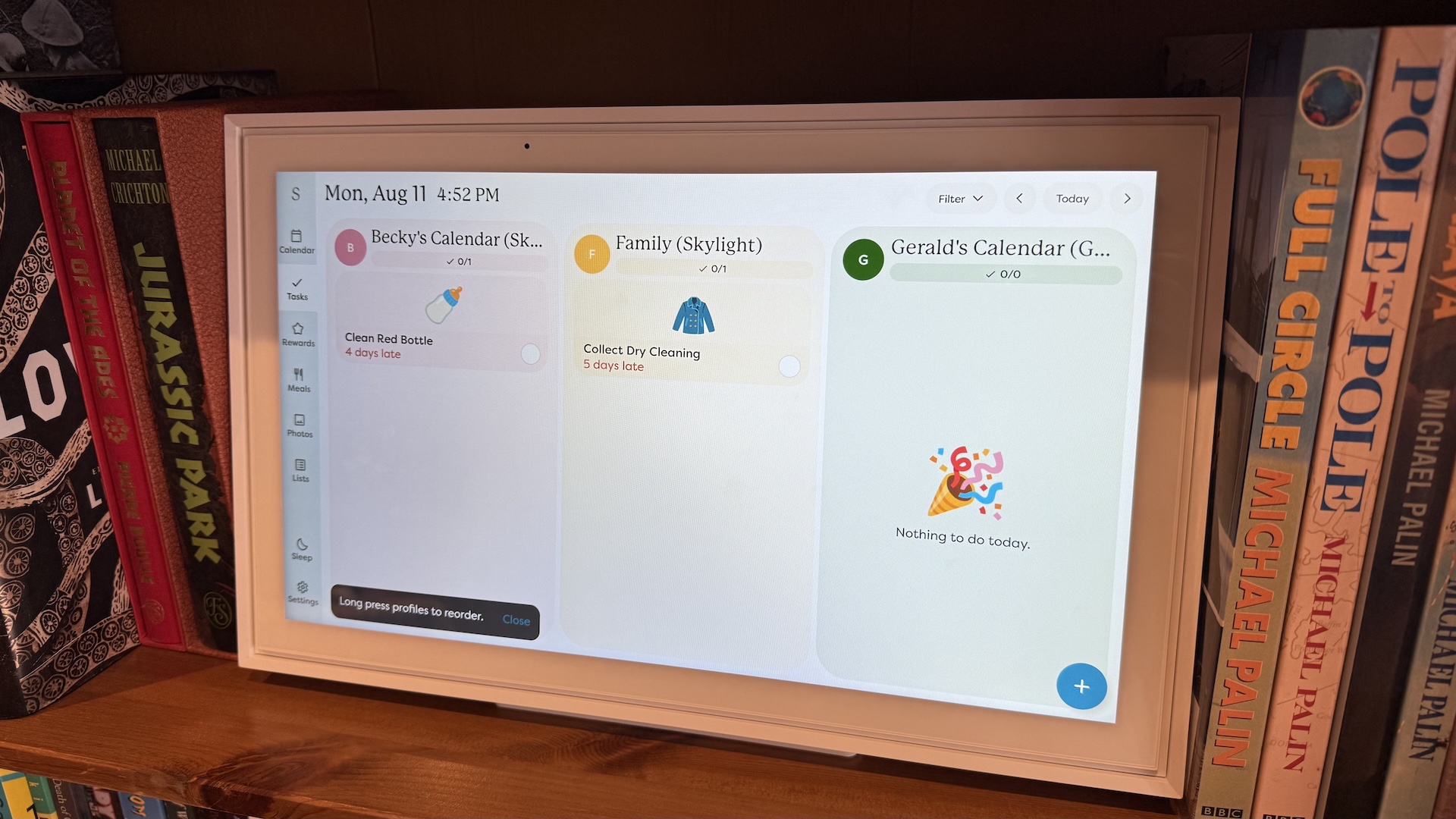
The Skylight’s screen is big and bright, with an auto-brightness setting helping it fit among its surroundings without egregious and excessive light from the screen bringing unwanted attention to the display. The interface is clear too – even in its smaller 15-inch guise it’s easy to read the 1920 x 1080 display from across a room, and you’ve a few different layout options to choose from, including day, week, month and schedule views. Items can be colour coded to bring attention to just the events that matter to you — handy if in use by multiple people in a household.
Syncing existing calendars can take some figuring out, but it’s not beyond anyone familiar with the calendar apps they already use on their computing and mobile devices. The app talks you through the permissions you’ll need to allow on each service — usually not more difficult than signing into them. The magic of Skylight is that it can collate all your different digital calendars in one place, and apply them to profiles on the Skylight — so a ‘Family’ profile might show events from your kids and partner alongside your stuff, while you can keep work and extended family commitments in a different profile. These can then have two-way synced events from services like Google Calendar, Outlook, Yahoo and Cozi. There’s also support for Apple iCloud Calendars, though as we’ll explore later, the functionality is limited to one-way syncing there. If you’re not using any existing calendar services, Skylight offers its own either way.
Get exclusive shortlists, celebrity interviews and the best deals on the products you care about, straight to your inbox.
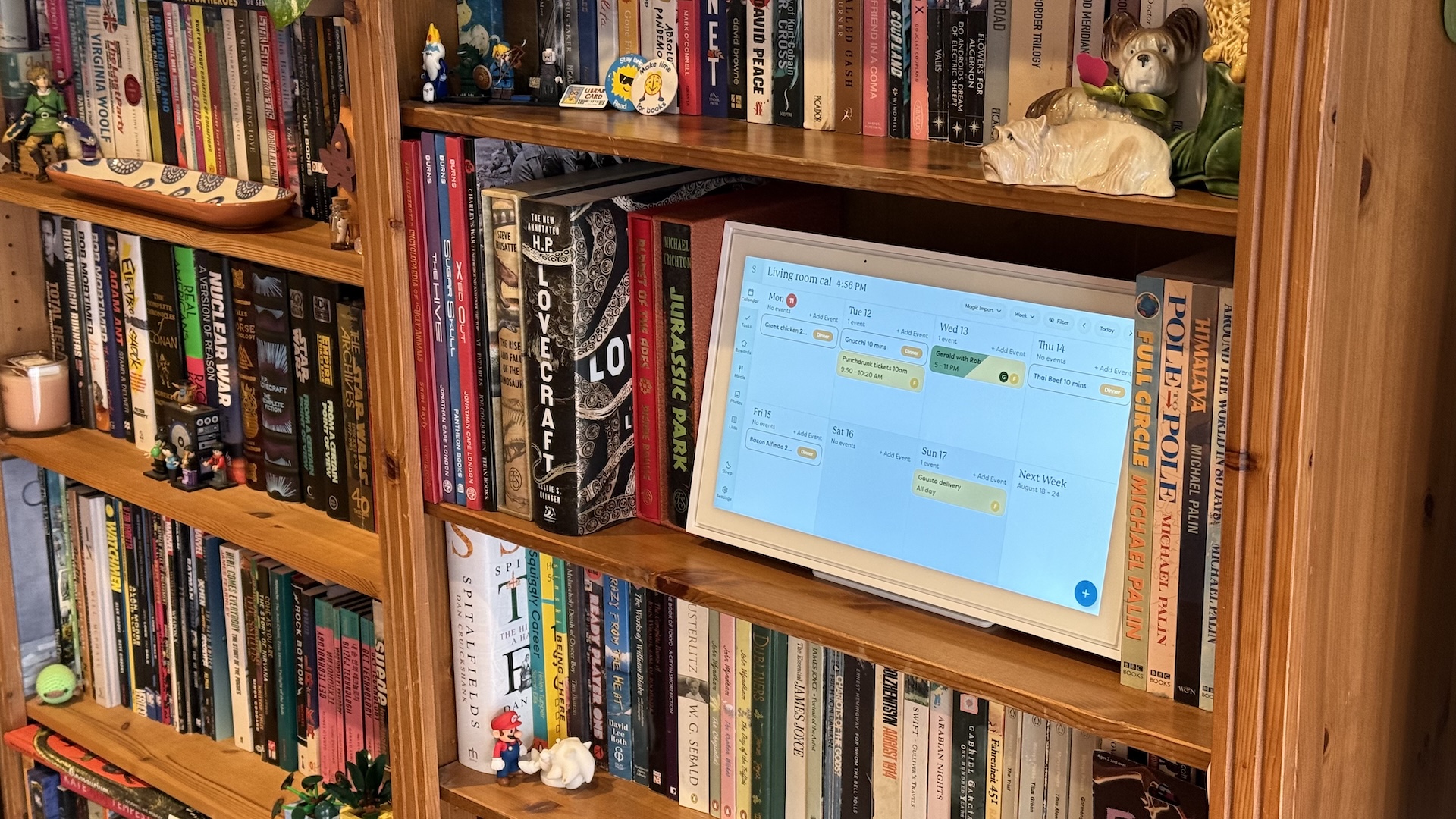
Once you’ve then shared an invitation to the calendars with any other members of the household, they can then too start adding their own calendars and events, letting you all be notified on your device of choice as to any upcoming events. With a central at-home hub, it’s easy then to stay on top of, and communicate, events across multiple schedules and itineraries, wherever you all may be.
Additional features and subscription
As well as the calendar functionality, Skylight offers synced lists and chore trackers as standard. If you’re not already using a checklist app on your phone it’s another handy addition, but likely one you’ve already got a solution for. The ‘Task Manager’ chore tracker is a bit more useful, especially if you’ve got kids — you can assign points and rewards for anything you can think of, gamifying tidying a room or brushing teeth.
There’s also a £60 per year subscription service called Skylight Plus that unlocks further features.
The best of these (and one so key it’s a shame it’s tucked behind the ongoing fee) is Photo Frame functionality. You can set up a shared repository of thousands of photos, and have them cycle through as a screensaver when the Skylight isn’t actively being used. Considering without it you’ve either only got a relatively boring calendar on view all the time, or a blank black screen when off, it feels like an essential feature, and the crisp display does good justice to your snaps.

Other features of the Plus service include meal planning — letting you set meal schedules for a week. You might ask why you can’t just include them as calendar events — you of course could, but this keeps meal planning distinct, and also lets you create a repository of recipes to refer back to in the future.

The final, perhaps most impressive Plus feature, is the AI-fuelled Magic Import. Each Skylight user gets an individual email address along with their accounts — if you forward an invitation from an email or PDF to this email address, it’ll automatically scan its contents for location and date details, and fill out an event listing for your calendar. This is similar to how Google pops Gmail invitations into your Calendar, if you have that setting switched on.
Is the Skylight Plus subscription worth it? Begrudgingly, yes — though I think you shouldn’t really have to pay for the photo frame feature at all, the Skylight would feel dull when not in use without it. So factor that cost into your purchasing considerations.
What we’d change
The Skylight Calendar has been great for corralling some of the chaos that multiple calendars across my household have wrought, but it’s not without room for improvement.
Chief among these is integration with Apple’s Calendar app. Though it’s listed as supported, that’s only partially true — the two way sync (meaning that any changes made on either the Skylight or another device with access to the Apple Calendar app, such as an iPhone or Mac) is not yet working. You can still make event listings against Apple’s calendar, but will need to manually add them and track changes yourself. Skylight has told me true syncing will be added as an update before the end of the year, but it’s worth noting if Apple’s calendars are key to your organisational habits before that time.
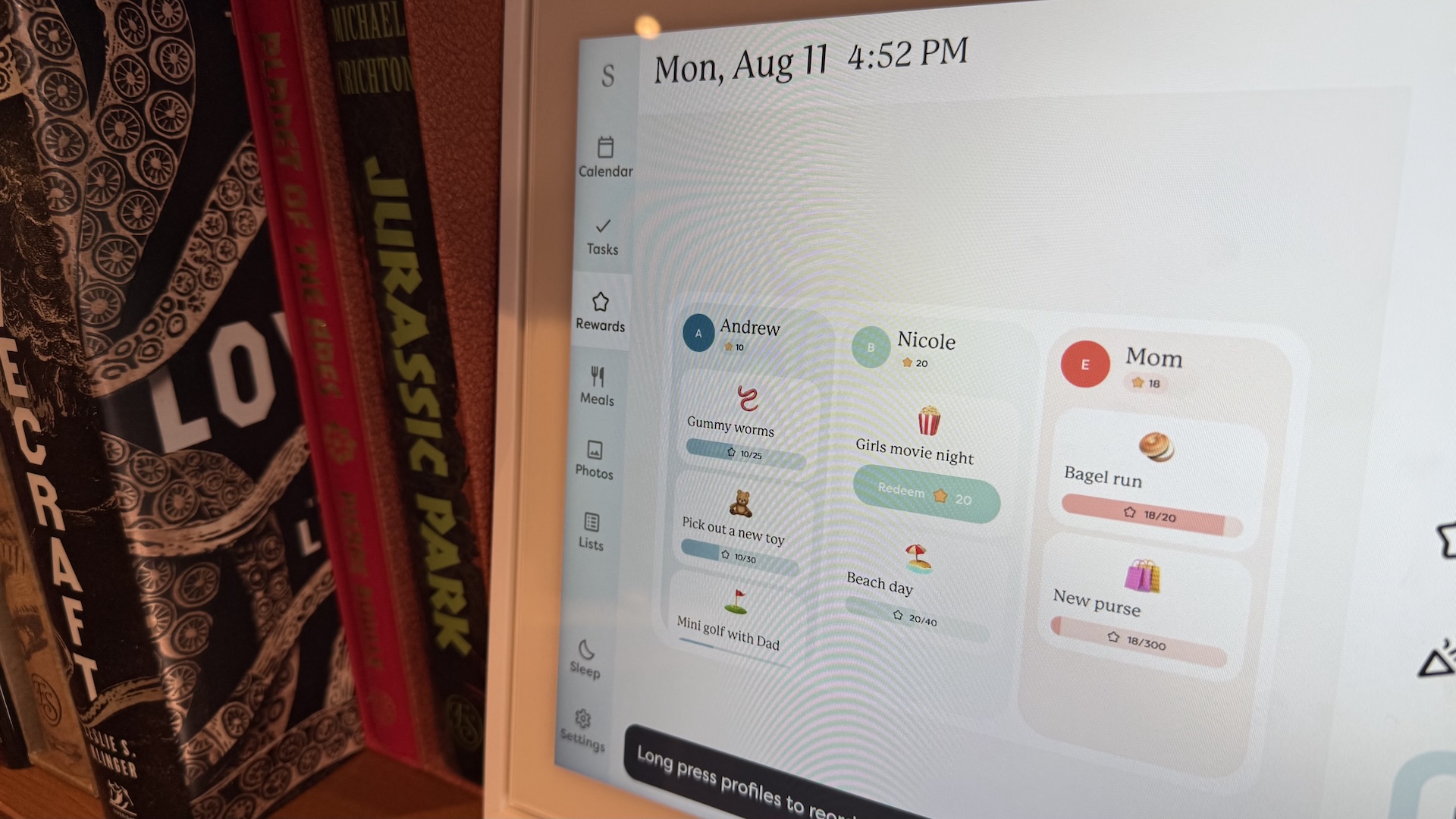
I also think too many features are hidden behind the subscription aspect of Skylight. While I can understand the AI-driven aspects could sit behind a paywall, it seems a shame that the photo frame feature does too, given how relatively simple a feature it is, and how much life it brings to Skylight’s otherwise utilitarian interface.
Skylight Calendar: Final verdict
If keeping track of the comings and goings of your family is adding to the jumbled knot of stress in your brain, the Skylight Calendar is a fun and relatively simple way to keep things organized. Though I’d rather not see so many of its features behind a paywall, when the full experience is unlocked the Skylight will become an invaluable part of family life. A word of warning though — you’ll never have an excuse for forgetting an important date or chore ever again. Now, forgive me, for leaving this review here but I’ve just been reminded I have an invite to a gig that I am already late for!

Gerald Lynch is the Editor-in-Chief of Shortlist, keeping careful watch over the site's editorial output and social channels. He's happiest in the front row of a gig for a band you've never heard of, watching 35mm cinema re-runs of classic sci-fi flicks, or propping up a bar with an old fashioned in one hand and a Game Boy in the other.
You must confirm your public display name before commenting
Please logout and then login again, you will then be prompted to enter your display name.