Logitech MX Master 4 review: The sports car of computer mice — and the best mouse in the world, full stop
The pointer perfected, it’s hard to imagine what could be better than Logitech’s MX Master 4


Let’s be honest here — computer mice aren’t the most exciting thing in the world. Ubiquitous, functional — they’re like a kettle, or a calendar, something we reach for everyday without really thinking of them. We need them, but we don’t really love them — especially if all they bring to mind are spreadsheets.
But if like half the modern world you’re chained to a desk for most of your waking life for both business and pleasure, they’re also essential. If you’re going to wrap your mitts around one for 12 hours a day, it might as well be a good one.
And they don’t come any better than the Logitech MX Master 4. To paraphrase praise for its predecessor, the MX Master 3S, if something you love is built, designed or coded on a computer, chances are it was done with help from Logitech’s mouse in the mix, so popular has it become within the creative industries.

So the launch of the new MX Master 4 is, in an unexciting area, actually quite an exciting thing. It’s looking to build upon near-perfection — and with the MX Master 4 (and its accompanying Logi Options+ software) Logitech’s inched even closer to that lofty goal.
Here’s five reasons why the Logitech MX Master 4 is the best mouse in the world.
Logitech MX Master 4: In short…
- Supremely comfortable ergonomics
- Useful integrated shortcuts system
- Multi-device connectivity
- Haptic feedback across a number of applications
- Compatible with PC and Mac
- Out now, priced £119.99, available in graphite, black and grey colours

1. Quiet comfort, complete connectivity
Ergonomics are key to any good mouse, and the MX Master line up has had that on lock for years. The MX Master 4 is no different — it’s an incredibly well crafted gadget, fitting the contours of your hand wonderfully. As well as your usual left and right mouse buttons, you’ve also got a host of customisable clickers at your disposal too, with a shortcut-activating ‘Action Ring’ under your thumb alongside three other slimline buttons (one activating gestures), vertical and horizontal scroll wheels, and a scroll-speed switcher. Logitech has tuned the buttons to return 90% less click noise, making it less of a distraction for you — and anyone else you share an office with.
The mouse can connect with up to three different devices at once too, with Bluetooth and 2.4GHz USB-C dongle connectivity supported. If you’ve got a compatible Logitech keyboard, both peripherals will automatically reconnect to the device of your choice once the other has made the jump.
Get exclusive shortlists, celebrity interviews and the best deals on the products you care about, straight to your inbox.

2. Feedback at your fingertips
The Logitech MX Master 4 has rumble built in, not dissimilar to what you’d find in a gamepad. However, rather than being used to add a bit of oomph to onscreen explosions, here it’s to make getting work done a bit easier. It’s used in all sorts of ways across the mouse — you’ll never lose your mouse pointer across screens again, for instance, with haptic feedback letting you know when you’re moving from one pane to the next. Through the Options+ software suite though you can download all manner of supporting plugins to go along with the haptic feedback — from rumbles to inform you of a completed generative AI fill in Photoshop finishing up in the background, to a hand being raised on a Zoom call while you’re secretly distractedly busy in another tab.

3. Thumb-ready shortcuts
The Logitech MX Master line has always had an ergonomic build, with a little resting point for your thumb. But that’s now got an added functional purpose, too. It now features a squeezey button that can trigger an ‘Action Ring’ — an onscreen pop up that circles your cursor and can have all manner of shortcuts assigned to it. Fully customisable, these can be system-wide or app specific, letting you quickly jump to a go-to app from the desktop, for instance, or pull up a specific well-used brush in Photoshop.
It’s simple to configure and quickly becomes second nature to reach for — Logitech reckons it’ll save users as much as 33% in time usually spent on repetitive tasks. It’s simple to configure, and will get better over time, with a ‘marketplace’ letting you try out new add-on shortcuts for applications as they become available.
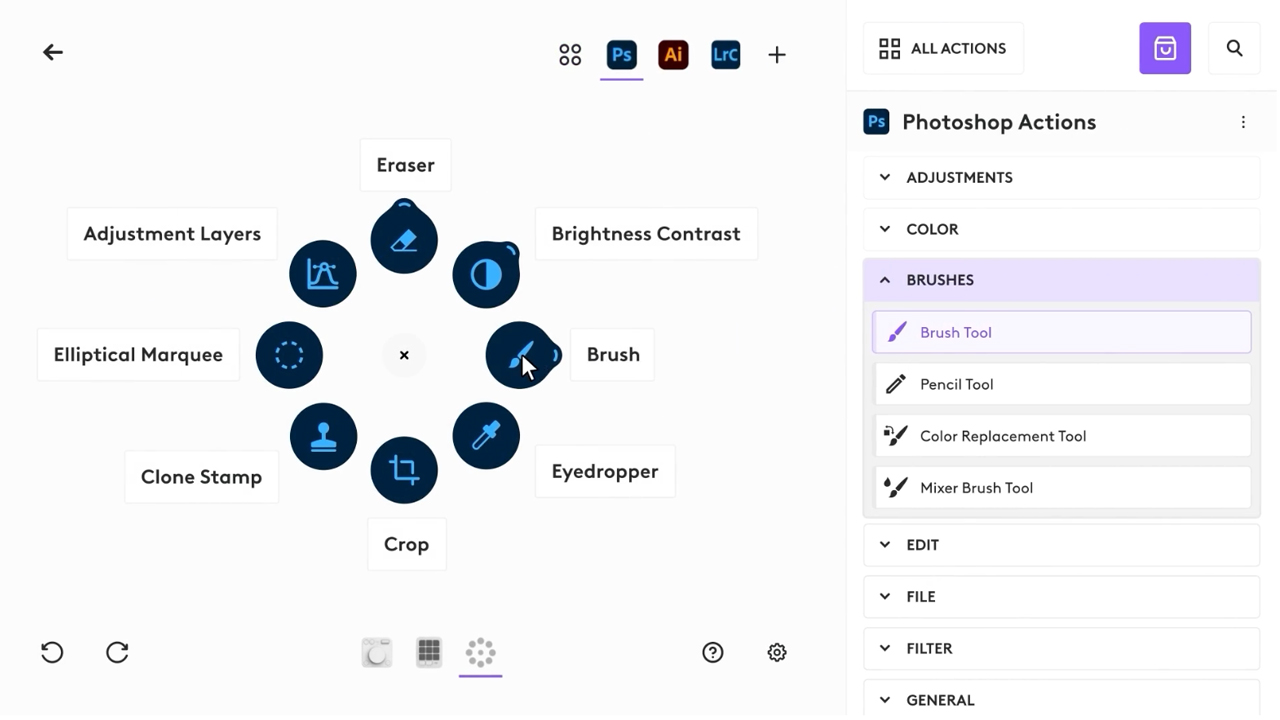
Though it’s not designed as a gaming feature, it can be used to trigger button combos and macro inputs, so there’s nothing to stop you, theoretically, from using it to program in some quick actions for, say, your favourite MMO game, too.
An additional button next to the thumb’s back and forward buttons is now available for triggering gestures as well. Hold this down, and it can be programmed to trigger gesture-based shortcuts — say, dragging down with the mouse to reveal the desktop.

4. A super-responsive sensor, and super fast scrolling
With an 8000 DPI sensor — adjustable through 50 DPI increments — the Logitech MX Master 4 scrolls around your workspace with precision and super-smooth motion. It’s a very responsive sensor, and isn’t phased by unusual surfaces — it’s happy to glide across even tricky tabletops, including those made of glass, without losing accuracy. The scroll wheel here is crazy too — give it a spin and it can roll through 1,000 lines of text in a second, letting you smoothly rip through long documents and coding lines without wasting time. If that sort of speed isn’t needed, a press of the button on top of the mouse switches to a more reserved, textured-feeling scroll.

5. Battery life you never have to think about
You’ll get 70 days of power per charge of the MX Master 4 (slightly less if you set the haptic force at its highest setting), and you’ll claw back three hours of use from a one minute quick charge if you somehow run out. It charges over USB-C — though annoyingly, Logitech doesn’t offer a cable as part of the package here.
Any downsides?
It’s a minor one, but we can’t help but wish Logitech had included some sort of home for the accompanying dongle. This is the sort of peripheral you’re going to want to take with you from office to home, such is its comfort, and that tiny Logi Bolt USB-C add-on is going to be quite easy to lose if it’s coming in and out of your computer on the regular. Sure, you’ll always have Bluetooth to fall back on if that ever does occur, but the simplicity and reliability of pairing to a dedicated dongle — which helps maintain a 2x better connectivity promise that Logitech is touting here — will always win out.
Also, this is a mouse that very much favours right handed use, given where the Action Ring button sits. Lefties might have a hard time getting their mitts around it.
Final Verdict:
Logitech’s latest mouse lives up to the top-tier reputation of its predecessors. This is the sports car of computer mice. While we miss a dedicated dongle storage spot, and its right-hand favouritism will exclude some users, these niggles are easily overshadowed by the MX Master 4’s exceptional comfort, advanced features, and impressive performance. For anyone seeking a premium mouse to make the drudgery of everyday office work a little less tiresome, the MX Master 4 is an investment that promises to sand the rough edges off your work-life balance.

Gerald Lynch is the Editor-in-Chief of Shortlist, keeping careful watch over the site's editorial output and social channels. He's happiest in the front row of a gig for a band you've never heard of, watching 35mm cinema re-runs of classic sci-fi flicks, or propping up a bar with an old fashioned in one hand and a Game Boy in the other.
You must confirm your public display name before commenting
Please logout and then login again, you will then be prompted to enter your display name.