Netflix’s parental controls have just got a lot more useful
Make age-inappropriate shows disappear completely.

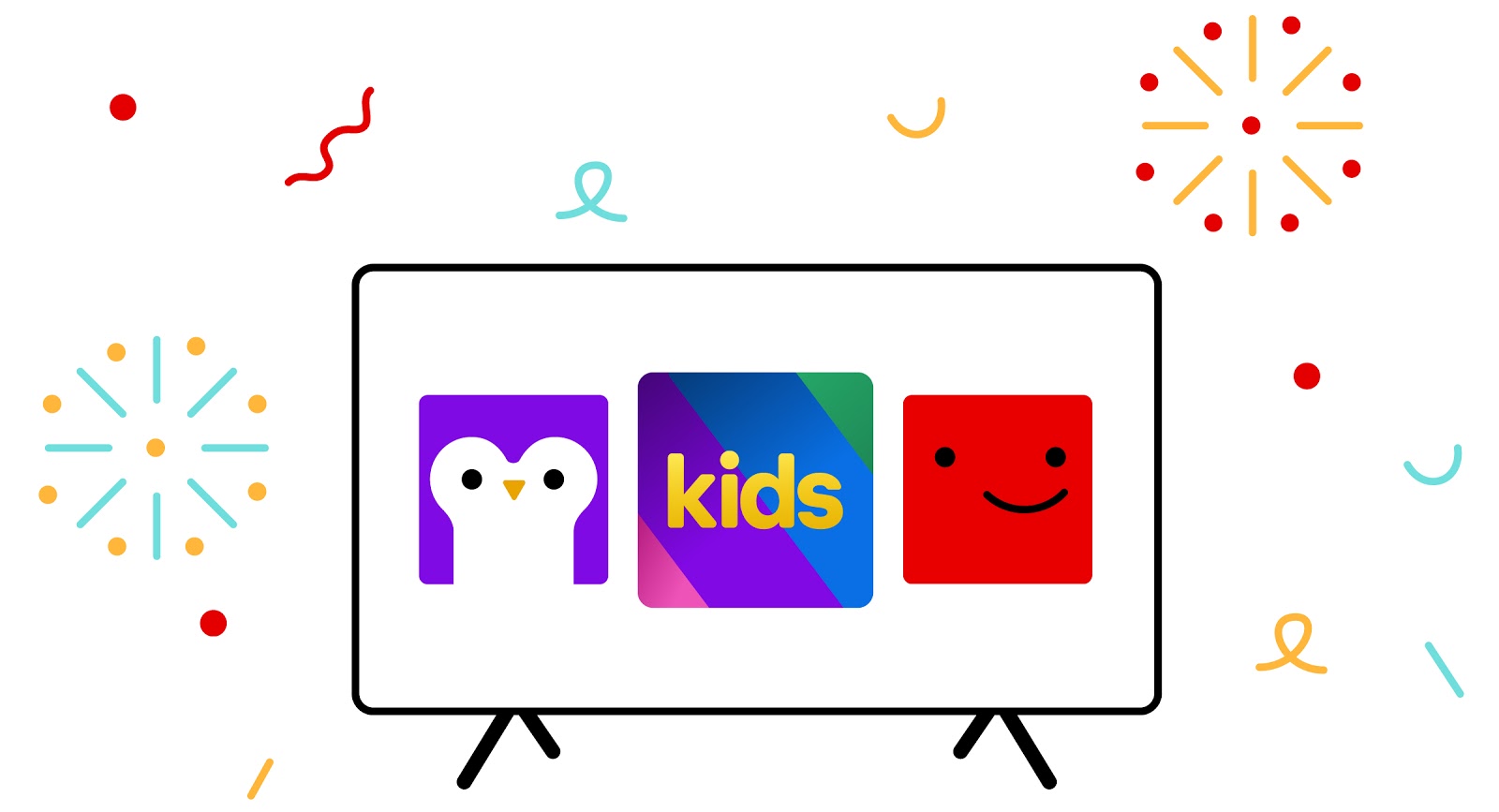
Get exclusive shortlists, celebrity interviews and the best deals on the products you care about, straight to your inbox.
You are now subscribed
Your newsletter sign-up was successful
Beyond having a designated kids profile, Netflix’ parental controls have not been the most rigorous - but thanks to some new updates, they’ve now become infinitely more useful.
You'll be able to access a full history of what your child has been watching and parents can also disable autoplay if they want to limit the number of episodes they're watching.
The parental controls will also be expanded outside the kids portal, too, starting with being able to PIN-protect your entire profile if you don’t want your child accessing it.
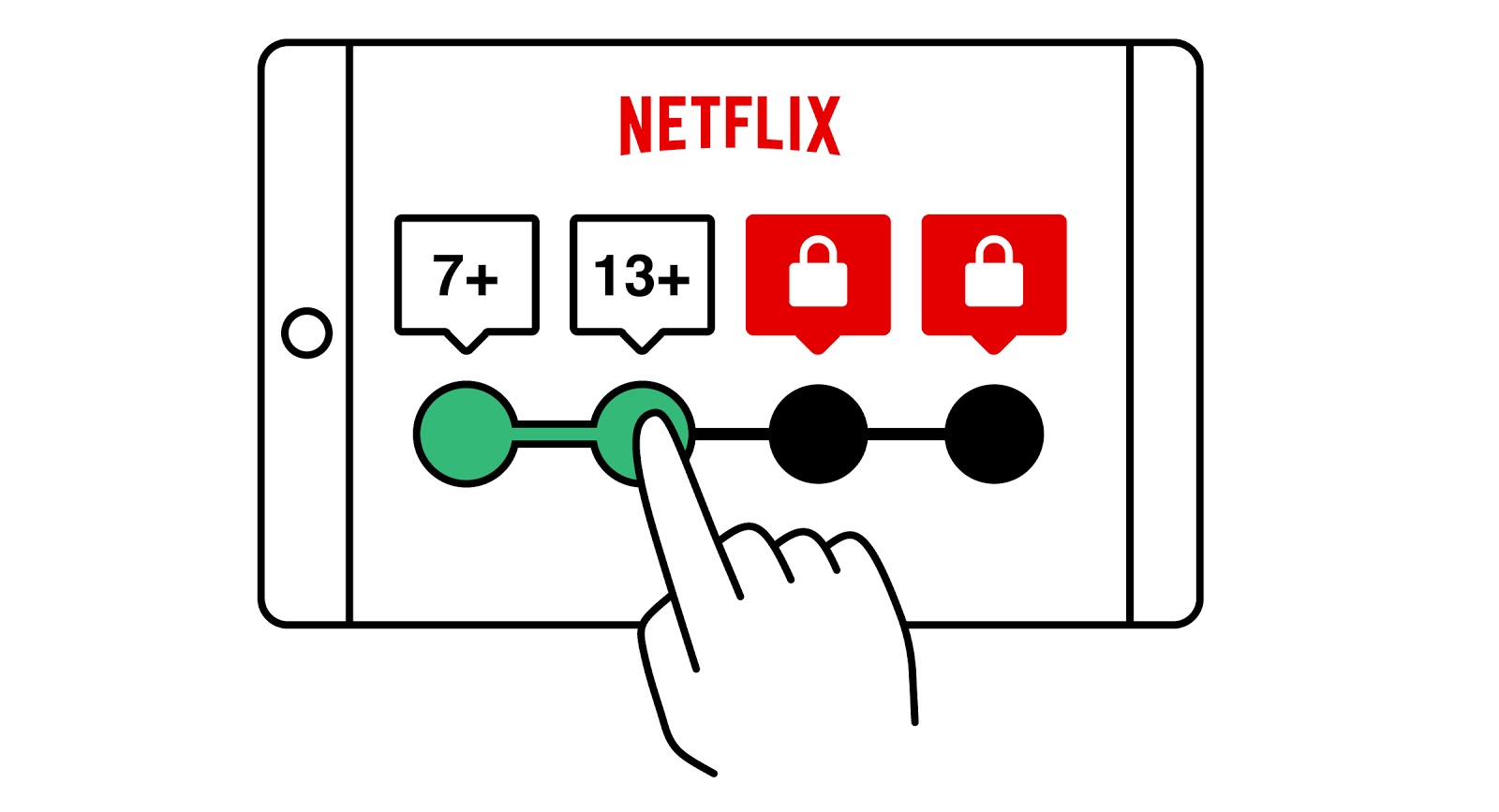
You’ll now be able to remove any individual TV shows you don’t want them watching, or you can use the same filter to remove any films above a certain rating enabling you to make a profile that’s PG-friendly.
Writing on the company’s blog, Michelle Parsons, the Kids Product Manager for Netflix, said: “Everyone can now add these new, improved controls to their profile by going to account settings on our mobile or laptop.
“Choice and control have always been important for our members, especially parents. We hope that these additional controls will help parents make the right choices for their families.”
- These are the best Netflix TV shows and best movies on Netflix to watch right now
Get exclusive shortlists, celebrity interviews and the best deals on the products you care about, straight to your inbox.
As a Staff Writer at Shortlist, Holly dabbles in a bit of everything. Having started her career as a news reporter, she has since decided to return to the world of the living.
