ASUS Flip C436 review: 5 things to know before you buy
A powerful Chromebook with benefits.


ASUS is pretty proud of its latest Chromebook, and for good reason. The laptop is the lightest and thinnest in its field, has a decent amount of processing grunt and is malleable - you can flip between using it as a clamshell and a tablet.
It’s a big update from the Flip C434, which has been atop many a Chromebook buying guide, and we’ve been enjoying the ASUS Flip C436 for some weeks now.
Here are 5 things to know about the ASUS Flip C436 before buying...
1 This is a designer Chromebook
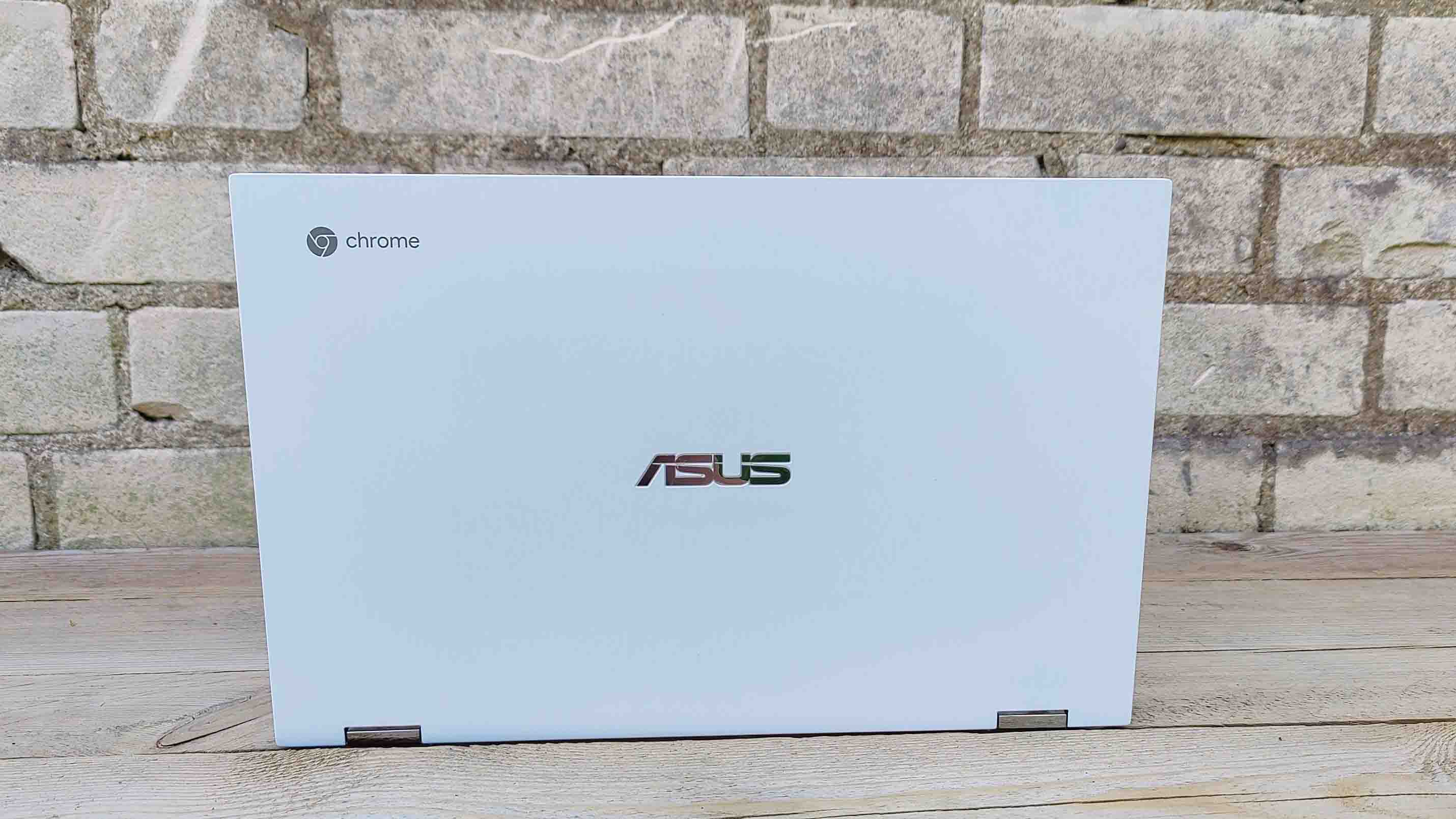
The ASUS Flip C436 is a gorgeous-looking Chromebook. This is a premium product - we tested the white version that’s iridescent, there's also a Transparent Silver version available - with a magnesium alloy chassis, blowing away any preconceptions you may have about how a Chromebook should be designed.
Given it’s a 2-in-1 device, the hinges are noticeable on the top of the lid but this adds to the look, rather than detracting from it.
On the top of the lid are two logos: the Chrome logo in the corner and the ASUS logo in the middle.
Get exclusive shortlists, celebrity interviews and the best deals on the products you care about, straight to your inbox.
Flip the lid up and the display is EVERYWHERE. This is because of what ASUS is calling a NanoEdge display - this fancy sounding tech means that there is an 85% screen to body ratio. What you need to care about here is that a 14-inch screen can be packed into a chassis that’s usually built for a 13-inch variety.
Size wise, it’s 319.54 x 205.3 x 13.76mm - which is rather sleek and makes it around the same size of the Google Pixelbook Go, a Chromebook that only has a 13-inch screen. It’s around the same weight, too, at 1.1Kg.
2 We’re keen on the screen

Given the ASUS Flip C436 is more screen than laptop, it’s good to know that we really enjoyed using the screen - for work and play. It’s not 4K (it’s 1920 x 1080, so Full HD), but you don’t really miss that kind of clarity on a screen this size.
Colours are vivid - we watched the brilliantly bright Adventure Time on it and were pleased with the punchiness of everything. Switch to boring-old Google Spreadsheets and there’s a decent clarity that comes through when looking at those numbers.
We would have liked things to have been a bit brighter but this is a small niggle for what is an impressive 14-inch laptop. If you want a really vibrant screen, then we’d recommend the Samsung Galaxy Book Ion as that has a QLED display.
3 You’ll want to Flip the C436

This is a Chromebook that can be flipped for your pleasure. We mentioned the silver hinges before and these help the screen flip backwards and lie flush on to the back of the laptop, making it into a tablet. While we would have loved the C436 to come with a stylus to utilise this way of working, it doesn’t. But there is one you can buy separately.
If you are familiar with how the Lenovo Yoga works (one of the more famous 2-in-1 laptops), then you’ll know that you can also flip the C436 into a tent-like position which is decent for things like gaming and watching movies.
While we used it mostly in laptop form (we’re purists, okay), it was nice to have the extra options and the solid design meant the C436 felt like it was meant to bend into those positions - at no time did we feel like we were forcing the thing.
4 The C436 is a performance powerhouse

Your love of Chromebooks will all depend on your love for Chrome OS. This is the operating system that has been created by Google. It works best if your life is already in the hands of the search giant. So, if you use Google Docs, Gmail and anything else with a capital G, then you will feel right at home here.
Chrome OS has also improved vastly in recent years with the likes of being able to download mobile Android apps on Chrome OS (although there are still niggles here). It does feel over simplified in areas, but it is way better than what used to come on the first batch of Chromebooks which had no storage and relied solely on a web connection.
We loved the ASUS Flip C436’s ‘instant on’ attitude. It takes seconds to go from sleep to working (the laptop that is, not us - we need three coffees and a long shower before even contemplating what the world has to offer) and didn’t slow down, even when we had some 20 browser tabs open and we were watching Netflix. The fingerprint technology to secure the device worked well, too.
There’s a 10th Gen Intel Core i5 processor on board, 8GB of memory and 256GB hard drive space. Given Chrome OS is one of the most lightweight operating systems, this is more than enough juice to help the C436 shine in the performance stakes.
We have to mention the keyboard, too. There was plenty of spring in the keys when typing that made it rather lovely to use. Anyone who has been suffering with Apple’s butterfly keyboard (which have thankfully been superseded) will be very impressed here. We do feel it might be a better keyboard for those who can touch type, though. The keys are sometimes a little hard to see in certain lights, so unless you know your way around you may have a little difficulty.
Audio quality was impressive on the Flip C436. We did hear a little distortion when we cranked it right up, and a bit of vibration which is a bit annoying when typing, but it offered up a bigger soundscape than we were expecting.
ASUS has added four speakers into the chassis, so it’s really looking to make a statement with the audio on this laptop.
5 It’s got a big battery but lacking some ports

As someone who flits between MacBooks and Windows laptops, when it came to battery life, the ASUS Flip C436 surprised us… in a good way. A quoted 12 hours wasn’t quite what we managed but having a laptop that can withstand 9 hours (which we clocked) and you don’t get the fear that you haven’t plugged it for a while is just fantastic. It really did pass the ‘all day’ work test for us.
Ports wise, you get two USB-C inputs (either of these can be used for charging), a headphone jack and a MicroSD slot, which is great if you feel like you need to beef up your storage. You may want to consider a dongle, though, if you are looking for something that has a full USB or Thunderbolt 3 functionality. There is a USB-C to HDMI adapter in the box, though, which is handy.
ASUS Flip C436 review: Final Verdict

The ASUS Flip C436 is a fantastic-looking, powerful Chromebook. The processing power is something that’s rarely seen in a Chromebook and because of this you will be looking to spend a pretty penny on the thing. Currently, it’s retailing for £899.99.
What you do get for this price is a stylish ultraportable device, one that can be used in a multitude of ways, thanks to its 2-in-1 format.
Chrome OS isn’t for everyone, though, but what the Flip C436 shows is that the Chromebook is no longer a laptop category that wants to be seen as the cheaper alternative to, say, a MacBook or Windows laptop but a premium contender.
The ASUS Flip C436 is up there when it comes to build quality and power, but we’re still waiting on Chrome OS to match this quality in the software stakes. Other than this, the Flip C436 is hard to fault.
- These are the best MacBook alternatives to buy.

As Content Director of Shortlist, Marc likes nothing more than to compile endless lists of an evening by candlelight. He started out life as a movie writer for numerous (now defunct) magazines and soon found himself online - editing a gaggle of gadget sites, including TechRadar, Digital Camera World and Tom's Guide UK. At Shortlist you'll find him mostly writing about movies and tech, so no change there then.