Sky Glass Air review: Is Sky’s slimmed-down streaming TV its smartest move yet?
Sky OS convenience meets budget-friendly hardware


Earlier this year, we reviewed the Sky Glass 2, a streamlined upgrade of the original Sky Glass that added improved picture and sound quality. While Glass 2 impressed with its all-in-one design and intuitive Sky OS software, it still came at a relatively premium price point.
Enter the Sky Glass Air – Sky’s new budget option that brings the same software smarts to a lighter, slimmer, and far more affordable TV. With prices starting at just £309 (or £6 a month), this could be the most accessible way to get Sky’s broadband-based, dish-free TV experience.
So, is Sky Glass Air the version Sky should’ve launched first? And more importantly, is it any good? Here's 7 key things to know about the Sky Glass Air, based on our extensive testing of the newest TV in Sky's line-up.
Sky Glass Air: In short...

- Genuinely affordable entry point into Sky’s all-in-one TV world – starts at £309
- Same interface and remote as Sky Glass 2, minus the integrated soundbar
- Bright, colourful 4K QLED panel, but no local dimming or Dolby Vision
- Audio is solid for a budget set, though it lacks bass and true surround
- Ideal for second rooms, kitchens or casual viewers, but not hardcore home cinema fans or gamers
1. A cheaper Sky experience without sacrificing the core features
Sky Glass Air is by far the most affordable way to get Sky’s all-in-one streaming TV setup. It comes in three sizes: 43in (£309), 55in (£509), and 65in (£649) – or on a monthly plan from just £6 with 0% interest over 48 months. That makes it roughly half the price of the equivalent Sky Glass 2 model, and significantly less than buying a mid-range OLED or QLED TV with a separate Sky Stream puck.
What’s impressive is that you’re not losing the core Sky experience. The same Sky OS runs on this set, complete with integrated voice search, a universal watchlist ("Playlist"), and support for virtually every major streaming app. Everything you need to get watching is ready to go, minutes after plugging it in, no additional gear required.
So yes, it’s cheaper, but crucially, it still feels like a complete Sky product.
2. All the Smart TV you need
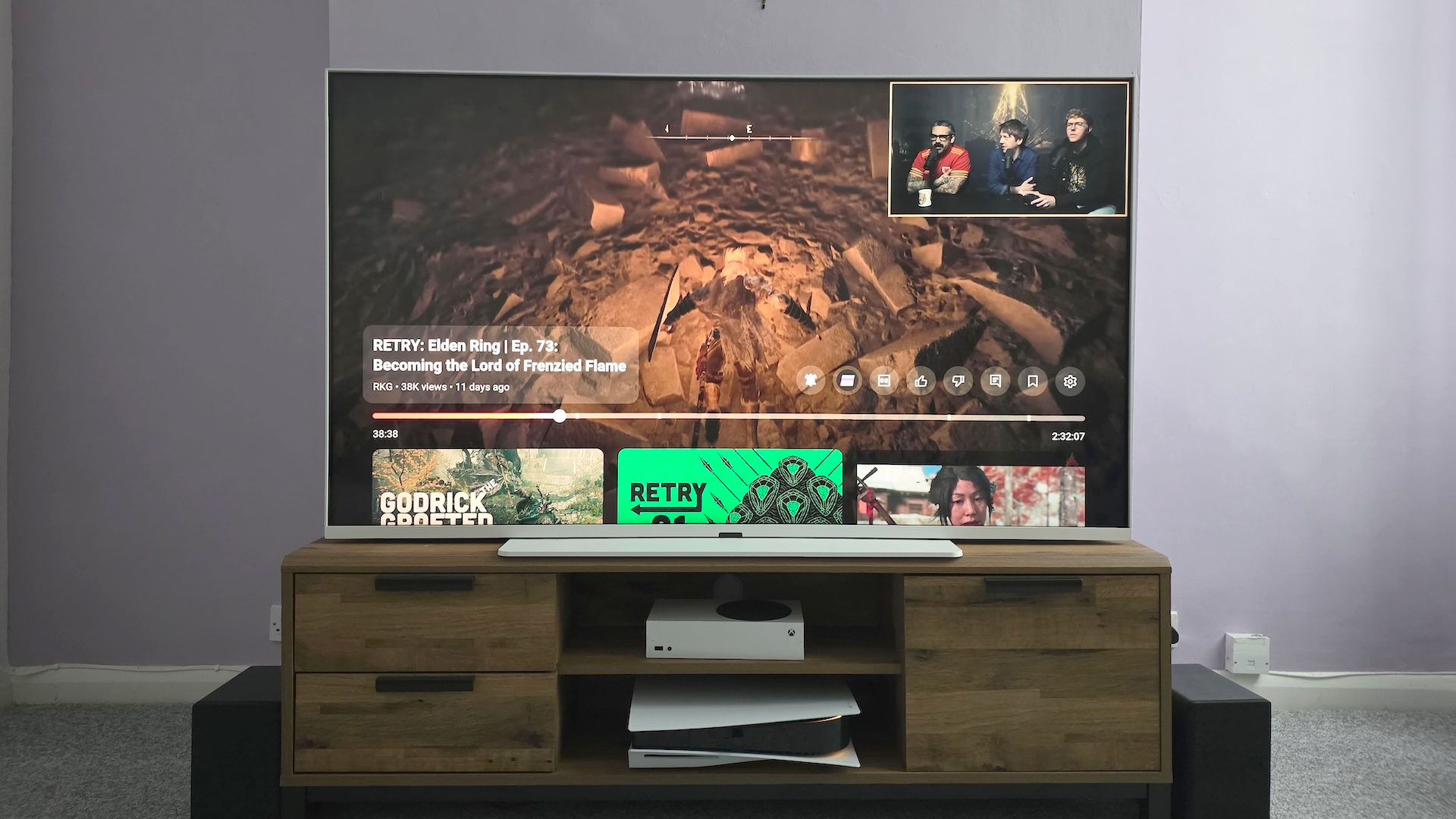
The real strength of Sky Glass Air isn’t in its panel or sound, it’s in the software experience. Sky OS is one of the most user-friendly and visually consistent TV interfaces around. It does a better job than most rival platforms at blending live TV, on-demand shows, and streaming apps in one place.
Get exclusive shortlists, celebrity interviews and the best deals on the products you care about, straight to your inbox.
You don’t need a dish, a box or an aerial. Everything runs over Wi-Fi (or Ethernet), and switching between live channels, Netflix, Disney+, iPlayer, and others feels fluid and logical. The voice controls work surprisingly well, too, either via the remote or by saying “Hello Sky” out loud, then you can just choose what you want to watch (as seen in the recently released ad featuring Larry Lamb). It’s shockingly seamless and has no doubt encouraged minimal searching for the remote.
Features like Playlist allow you to bookmark and return to shows across different apps and channels, which is far more intuitive than juggling bookmarks in multiple apps. For users who want convenience over tech tinkering, this is one of the best software packages around, and it’s just as good here as it is on Sky Glass 2. We can’t recommend this enough if you’re searching for a TV to suit someone who isn’t particularly tech savvy.
3. Bright and bold picture, but not deep or dynamic

Sky Glass Air uses a Quantum Dot 4K LCD panel with HDR support as well as Dolby Vision, although it lacks local dimming, meaning it can’t control brightness levels in precise individual screen zones.
In practice, that means the picture is bright and colourful, especially for daytime use and animated or live content, but contrast is limited. Blacks look a little more grey, and darker scenes in moody shows like The Penguin or The Last of Us lose a little punch and detail.
Still, for general TV, sports, and family-friendly content, it does a perfectly good job. If you’re not that fussed and just want a solid picture that holds up in most rooms, the Air gets it right most of the time, especially given its price tag.
4. Surprisingly clear sound, but it won’t shake the room
One of the biggest differences between Sky Glass Air and the Glass 2 is the removal of the integrated soundbar. Instead, the Air features 15W stereo speakers, and while that may sound underwhelming, they actually perform better than most budget TVs.
Vocals are clear and well-separated, and the speakers can reach room-filling volume without distortion. There’s even support for Dolby Atmos virtualisation, which gives a hint of height and space when supported content is playing, though don’t expect cinema-style immersion or deep rumbling bass.
For casual TV watching — think Strictly or Match of the Day — the sound is absolutely fine. If you want something more immersive, then you can plug in a soundbar via HDMI eARC or optical, but you may as well get the Sky Glass 2 at that point, price-wise. If you do grab a soundbar, you may need to raise the TV slightly too, as a soundbar could block the screen due to its low stand height.
5. Gaming and connectivity: Capable, but not ideal

Sky Glass Air comes with three HDMI 2.1 ports, which is great to see at this price. One supports eARC, ideal for connecting a soundbar. However, while the ports are HDMI 2.1, the panel is limited to 60Hz, meaning no 120Hz support for consoles like the PS5 or Xbox Series X.
It’s perfectly serviceable for casual gaming or cloud gaming services like Xbox Cloud, but this isn’t the set for high frame-rate, competitive gamers. If you’re looking for an all-purpose TV to seriously game on, then you have better options elsewhere, with this being where we noticed the biggest drawbacks. The Sky Glass Air, as obvious as it sounds, is at its best when you’re just watching telly.
6. Plastic fantastic

Sky Glass Air is notably slimmer and lighter than its predecessors, thanks to a shift from aluminium to plastic construction. That makes it easier to wall-mount or move into tight spots, but there is a noticeable reduction in build quality.
The plastic frame shows some flexing, especially around the screen edge, and the finish may not be to everyone’s taste. We reviewed the 65-inch Cotton White model, but the black finish will likely end up being the best option for most people — the white might stand out a bit, depending on your decor.
Overall, it looks and feels functional, not premium, but that’s also a fair trade-off at this price point.
7. The subscriptions are the real cost
Sky Glass Air is only as cheap as you make it. While the TV starts at £309, you’ll need at least the Sky Essentials pack (£15/month) to use it fully. That includes Netflix and Discovery+, but adding Sky Sports, Sky Cinema or Kids channels can push the monthly cost up fast.
Still, if you’re already a Sky household, the Glass Air makes a lot of sense for multi-room setups and avoids the need for more pucks. Just be mindful that the low price can balloon depending on your content choices, which has always been the case with Sky.
Setup: Quick, painless, plug-and-play
Sky has nailed the setup experience with Glass Air. Everything you need is in the box: a metal stand, a single remote, and the TV itself. Slot the stand into place, plug in the power, connect to your Wi-Fi and sign into your Sky account. Job done.
Setup takes less than 10 minutes, and there’s no need for aerials, cables or external boxes. You can opt for Sky’s delivery and install service for £20, or do it yourself and save the fee (which is dead easy). Plus, you have 31 days to return the set for a £25 fee if you’re not satisfied.
Final verdict: A compelling budget TV for Sky customers

Sky Glass Air is not the best TV in terms of pure picture or sound quality, and that’s OK. What it offers is convenience, value and simplicity, all wrapped in Sky’s increasingly polished software ecosystem.
For those already deep in the Sky world, it’s a perfect second-room solution. For newcomers, it’s an easy, affordable way to get Sky without the faff. You’ll get solid 4K visuals, surprisingly decent audio, and the same intuitive interface found on more expensive Sky sets.
Could you get a better TV at this price without Sky? Sure. But could you get a better Sky TV experience at this price? Absolutely not.

Morgan got his start in writing by talking about his passion for gaming. He worked for sites like VideoGamer and GGRecon, knocking out guides, writing news, and conducting interviews before a brief stint as RealSport101's Managing Editor. He then went on to freelance for Radio Times before joining Shortlist as a staff writer. Morgan is still passionate about gaming and keeping up with the latest trends, but he also loves exploring his other interests, including grimy bars, soppy films, and wavey garms. All of which will undoubtedly come up at some point over a pint.
You must confirm your public display name before commenting
Please logout and then login again, you will then be prompted to enter your display name.