From activation locks to lost mode: 5 iPhone safety hacks you probably didn’t know about
Closest you'll get to being a secret agent

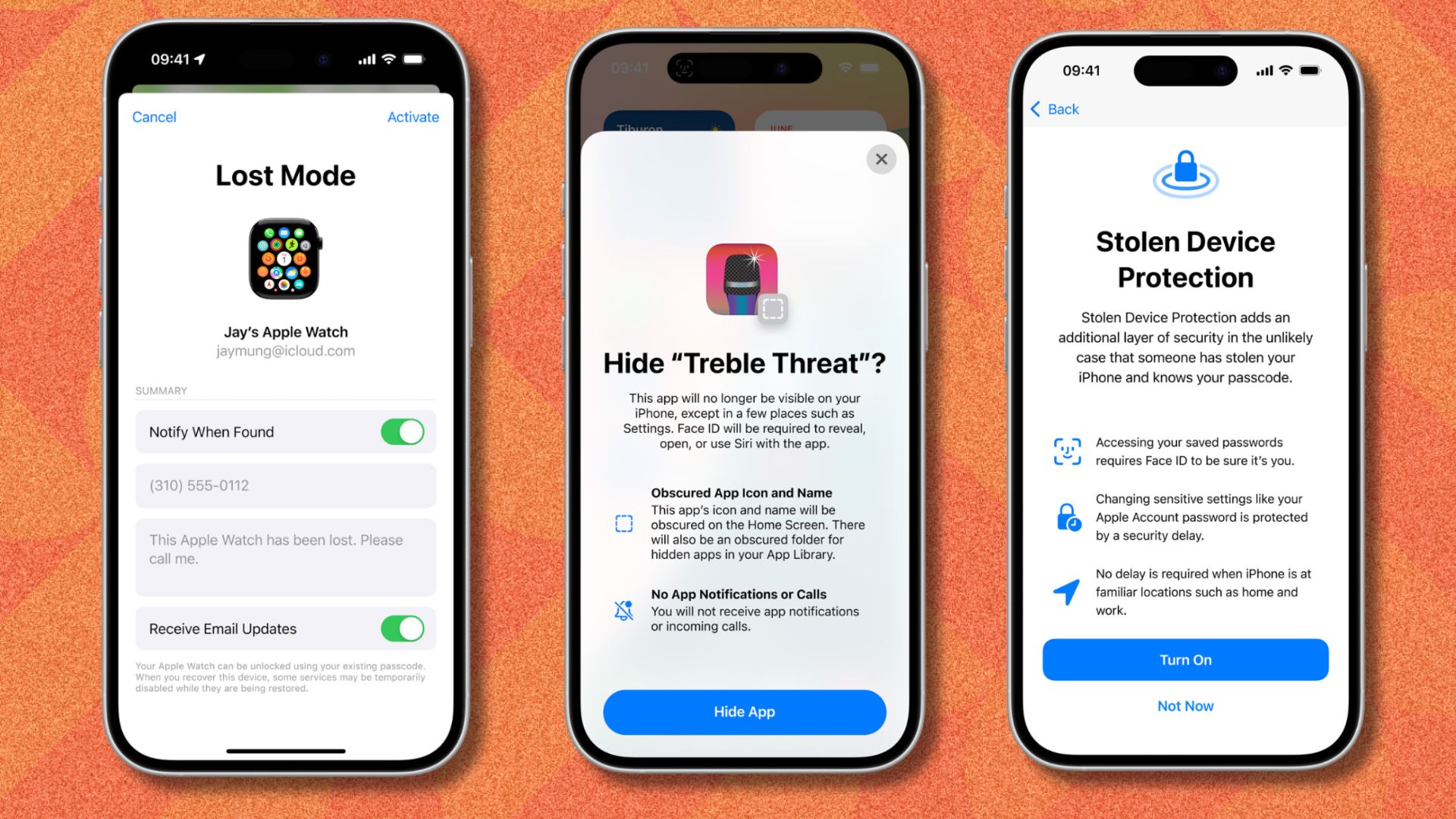
Question, what’s the one key way to spot a Londoner? Answer: the clutching of a phone when walking through central. It’s basically one of the hallmarks of any London local, always having a low level of panic about the prospect of your phone being snatched.
However, rather than buying yet another accessory to try and clip, wrap, or tuck your phone to safety turns out Apple have been doing Guardian Angel work and shared some tips on how to optimise in-built features to keep yourself and your devices as safe as possible.
1. Stolen Device Protection
Obviously, the first layer of protection is a password - unless you’re a Facebook mum out in the sticks who probably opts for a swipe to open, zero passcode required in case they forget which one they chose.
Stolen Device Protection is designed to combat the - albeit rarer - threat of a thief who knows the passcode, meaning that features like passwords, Apple Pay, and your wallet can only be accessed via biometric authentication (layman’s terms: Face ID or Touch ID).
When a user has Stolen Device Protection enabled, critical device or account changes — such as changing the Apple Account password or device passcode — also require users to perform a biometric authentication and wait an hour, and then perform a second Face ID or Touch ID authentication. In the event that an iPhone is stolen, this security delay prevents the thief from performing protected critical operations because they cannot complete the multiple steps required by the security delay. The thief will not be able to turn off Lost Mode with the passcode when Stolen Device Protection is active.

2. Activation Lock
Activation Lock is turned on automatically when a user has enabled Find My, and is designed to discourage criminals from stealing devices in the first place. Activation Lock works automatically to make it more difficult for someone to use or sell a lost or stolen iPhone or iPad, as it locks the device to the original owner’s Apple Account. This prevents the device from being set up by a new owner without access to the original owner’s Apple Account password and thus dramatically reduces the commercial value of a stolen iPhone.
3. Advanced Activation Lock

As much as we like to imagine a stolen phone is given to a new owner, maybe on a nice farm somewhere with lovely scenery and good signal, the reality is it probably gets stripped for parts - especially if the stolen device can’t be reactivated or accessed because of protections like Activation Lock or Lost Mode.
Get exclusive shortlists, celebrity interviews and the best deals on the products you care about, straight to your inbox.
This protection extends theft deterrence by linking select high-value components to the original device they were paired with. This includes components like the Face ID sensor, display, and battery on iPhone 15 and later. With Activation Lock for parts, components from stolen devices have limited resale value.
If a device undergoing repair detects that a supported part came from another device with Activation Lock or Lost Mode enabled, the customer is notified during the process, and the part may not work as expected. Apple anticipates this will encourage customers to question the source of the part and, if necessary, contact appropriate law enforcement authorities.
4. Locked and Hidden Apps

Apple has a locked and hidden apps feature, which allows you to lock or hide specific apps. These apps can only be opened with Face ID or Touch ID when Stolen Device Protection is active. This provides an extra layer of security in the event of theft, for example, by locking away banking apps behind biometric authentication, with no passcode fallback. Worth setting up
5. Lost Mode
You can use the Find My app to locate a lost device but users can also enable Lost Mode, which remotely locks the device and removes the ability to make payments with any credit, debit, and prepaid cards that are linked to Apple Pay on the device. Handy.

Hermione Blandford is the Content Editor for Shortlist’s social media which means you can usually find her scrolling through Instagram and calling it work, or stopping random people in the street and accosting them with a mini mic. She has previously worked in food and drink PR for brands including Johnnie Walker, Tanqueray, Gordon's, The Singleton, Lagavulin and Don Julio which means she is a self confessed expert in spicy margaritas and pints, regularly popping into the pub in the name of research.
You must confirm your public display name before commenting
Please logout and then login again, you will then be prompted to enter your display name.