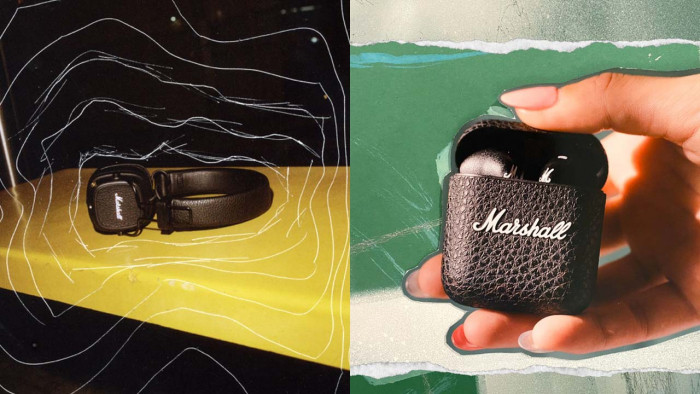When it comes to terms and conditions most of us are happy to just click accept and quickly move on.
It's there to be ignored, right? No one really bothers with the fine print of a website or app? But hidden in the depths of those pre-chosen settings are some pretty worrying impacts on your privacy.
Seriously, have you ever explored Facebook's invasive (and confusing) privacy settings? Did you notice when Apple was accused of tracking their users without their permission?
Surely companies aren't still doing this behind your back? It's 2016! Not Google? Their motto always used to be "Don't be evil"?
Well if you're an Android user, you might want to have a look at the following links and settings to discover just how much Google knows about you. From where you've been to where you're going, to who you're talking to and your daily routine, there's a ton of data you might be giving to Google without realising it.
Here are the basics on what you need to know and what you can do about it.

Google Maps knows where you live… and work and play
Remember when you got lost on the way round to your mates? Or the time you had one too many in the pub and couldn’t find the tube station?
Google knows about all of those, and knows exactly when and where they happened. Not because they’re spying on you, but because they keep tabs on every location you’ve used Google Maps.
If you're signed into your Google account, you can find out just how many of your journeys have been logged by visiting this link. Yep. A timeline of every trip you've ever taken with Google Maps
While this may sound quite scary, the simple way to stop this is to manually turn off the function on your phone.
- Go to Settings
- Scroll down and open Location
- Open Google Location Settings
- Open Location Reporting and Location History, and untick each one

Google knows how old you are and what sort of music you like
This is where things start getting a bit creepy.
Google’s algorithms allow them to develop a way to work out your age and gender just from what you type into their search bar. No date of birth info, no Facebook cheating. Just search.
When I went onto my personal ads page I found that Google was able to correctly guess my age range and gender, but struggled somewhat with my interests. While I do like adventure video games and books, I can’t say I’ve ever heard of Reggaeton or am much of a fan of banking. But it was pretty close.
If you want to you can turn off personalised ads on this page, but tailored advertising really isn’t something you should worry about - unless you're unhappy with the idea of Google sharing your data with companies that'll tempt you with 'relevant' products. The devious snakes.

Your internet history is on display
Sure, you know that Google, Chrome and all your linked Android apps keep a record of your search history, right? Well best be aware that they do - anyone who stumbles onto your device or logged-in account can find all of it without hesitation.
It's also worth realising that there's a complete catalogue of all the YouTube videos you’ve watched and searched for - just head here to see it.
To avoid any funny looks from friends, spouses or others who have access to your devices, it might be worth going incognito from now on.

Have you ever bothered looking at your dashboard?
Google’s dashboard is the epicentre of everything Google knows about you.
It lists everything from all the Android devices registered to your account, right through to how many contacts you have and who you speak to regularly, what payment methods are connected to you and how many books you have saved in your library.
Yes, this can be useful - particularly if you lose your phone. But it's worth keeping in mind that anyone who gets access to your account, nabs your password or hacks your security settings can nab all this information.
While the majority of these settings are innocent, it's always worth keeping an eye on just what's linked - you wouldn’t want anyone finding a way onto your dashboard without you knowing.

Google can share your account with other companies
Using Google Calendar for organising meetings? Or Maps for sharing a location for drinks with mates? Or a schedule app for setting up tasks? Then it may be worth checking to see which apps you’ve given permission to view your Google profile, as without realising you may have downloaded an Android app or Chrome extension that gives a third party app access to your profile.
This isn’t so bad if you just use your Google account for the basic reminders, but if you have any sensitive information it may be worth checking this page out to see who can view your profile.

But what does all this mean for me?
After trawling through huge quantities of data about myself – such as the stupid videos I’ve watched in bed right through to how many conversations I’ve had via Gmail – I still don’t feel too uncomfortable about what Google knows about me.
While many may feel uncomfortable with the idea of a multi-national corporation knowing your age and interests, I would say that when they’re telling you you’re interested in a music genre you’ve never heard of, it’s nothing that should keep you up at night.
You can change all these settings. Google doesn't make that hard. There's just something a bit odd about seeing your route from your favourite pub-to-kebab-hut-to-home logged on an app that'll always be weird.