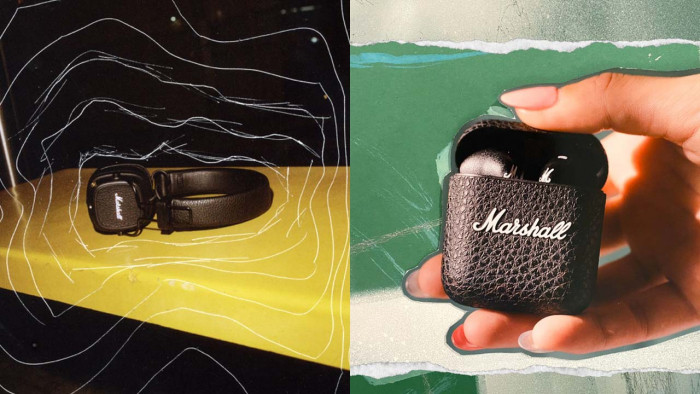Use this weird trick to get an absolute ton of extra space on your iPhone
And no, it doesn't involve deleting apps


We've all been there: you're lining up the perfect photo of your freshly made cheese-on-toast stack, a towering achievement in the history of humankind, when BEEP - There is not enough available storage to take a photo.
The stack, along with your dreams, collapses.
Rejoice then at the revelation of the following fix that can free up a whole bundle of storage space on your iPhone - without the hassle of having to delete apps or your other champion cheese creations (thanks Reddit).
Here's how...

Head to settings
You'll want to click 'General'

Then head to 'About'
All pretty simple

So that's how much room you've got
3.5GB? Not bad. But it could be better...

Now head to iTunes
Try to download or rent something massive - like The Hobbit or War and Peace.
If you're running low on storage, you should get this message pop up...
Click 'OK'.

Time for some spring cleaning
Some of your apps will then going into a "Cleaning" process to free up storage. As Apple explains on its help pages, "Cleaning" appears when your device is clearing the app's cache, which is a temporary storage area for documents and other data.
If you carry out this process a number of times, your phone should clear up a whole heap of available storage - even if it can't quite fit in that massive film you were trying to download. Just simply rinse and repeat until you're happy with the new masses of space on your phone.
Some people are claiming to free up around 7GB of space, so it's definitely worth it.
Now you can get back to taking photos of food.