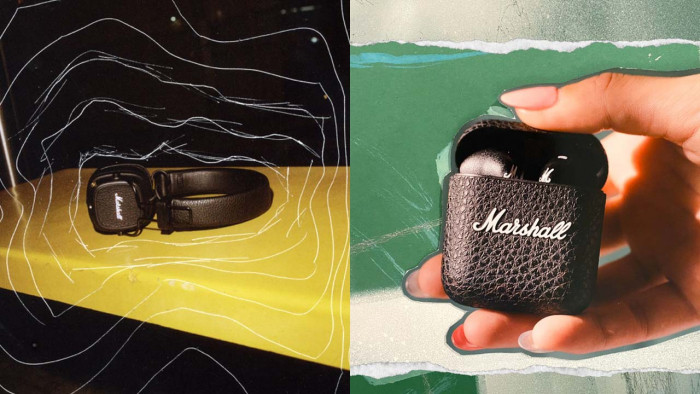On September 17th, Apple is rolling iOS 12 out to all of its users. The operating system update includes improved notifications, Memoji, Screen Time, Siri Shortcuts, and supposedly generally improved performance, even on older models.
It follows alongside the much-anticipated new set of iPhones and Watches from Apple, which have seen them up their game once again.
The new version of the operating system is very nice, too, and if their claims of making older iPhones run more efficiently (and preserve battery life longer) are right, it’s that all-too-rare thing: something people who don’t upgrade their phones at the drop of a hat can benefit from.
The 17th is still a few days away. You can get the update today, though, if you are part of Apple’s beta testing team. And the good news is, anyone can join it.

WARNING: Back your phone up to iCloud before doing any of this. if you’re unsure how, let Apple teach you here.
So, to join the beta you need to sign up with Apple, ideally from your phone itself.
Log in, agree to all the soul-selling terms and conditions and go to the iOS tab.
You should be given the option to download the beta profile. Go for that, and proceed through everything that comes up.
Your phone will restart itself, after which Settings should offer you the option of downloading the iOS update, which you can then immediately go for.
Congratulations! You are three days ahead of the rest of the land!
(Pic: Pixabay)