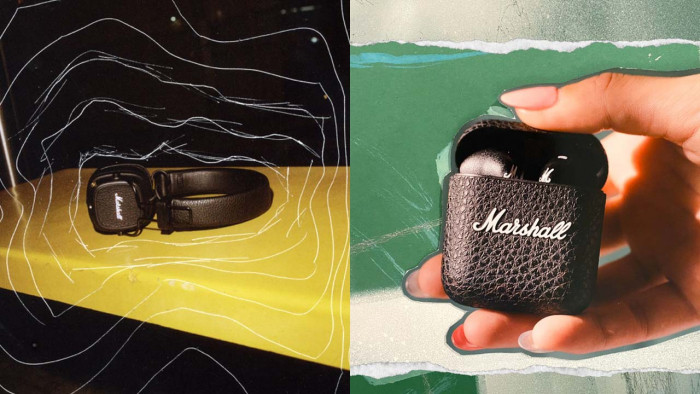How to make your phone faster and cure short battery life
How to make your phone faster and cure short battery life


related: How to fix your rubbish broken phone charger
At around 12 months into their relationship, many smartphone users notice an odd change in their slender companions.
It's not announced with a notification, nor a status update, but a slow creeping inevitability: it's lagging. Slowing down. Failing to tick along as it once did.
Many will take this gradual decrepit lurch as a queue to splash out on a new handset; your contract's nearly up, time to retire the poor old thing. But trust us, there's life in the old girl yet.
Assembled in the following gallery are a number of tips, tricks and "hacks" to get your mobile motoring again.
Related: 20 Skills every man should be able to do

Identify the problem
In many cases, lag will be caused by apps quietly running along in the background, clogging up your phone's resources.
Android: Download an app like Trepn Profiler or Wakelock Detector. The apps will create a profile of what's running on your phone and what might be slowing you down.
iPhone: System Status will do the same as above, and provides a detailed insight into what your iPhone is doing. If it's an app that's slowing you down, System Status will know about it.
If these apps find an app that's gobbling battery life or hogging your processor, you'll want to consider deleting the app, or make sure it's closed when you're not using it. On Android phones, you can also "freeze" or disable apps until you need them again.

Delete your apps
Obvious, but surprisingly effective.
If you're using over 90% of your phone's memory, it will slow you down as your phone struggles to sift through data.
Deleting photos, messages and apps may be a nuisance, but it's a sacrifice you might have to make to prevent further lag.
Android: Have a dig through Settings and go through both "Storage" and "Device Manager" to see which apps and files are taking up too much room. When was the last time you used 'Google+'? Thought not. Bin it.
iPhone: In addition to going through your apps (Settings: General: Usage) and photos, try deleting Safari cookies and data by heading into the settings in your Safari app.
Once you've freed up about 10% of your phone's storage, you may notice things speeding up.

Ditch the widgets
An Android-only fix - try thinning down on the number of widgets you're running.
Certain widgets - such as those which are constantly gathering new data, like weather apps - may well be slowing you down.

Bin your background refreshes
An Apple-only solution may lie in the murky world of Background App Refreshes.
Some apps log in whenever you connect to Wi-Fi, stealthily grabbing a heap of data. It might not be slowing down your handset that much, but it'll definitely be eating through your battery life.
You can also try turning off Automatic Updates - another process that can slow down your phone that you're not really too fussed about. You can always check for updates manually.

Crank down your visuals
The latest Android and iOS operating systems are filled with neat graphics and visuals - but some of these might be slowing down a struggling handset with an older build.
Android: Head to Settings and search 'Animations'. Will likely give you options for turning down some of the animations and graphical tweaks, which will see various apps and processes load a lot faster.
iPhone: Under 'Settings: General: Accessibility', there are a host of options you can play with, including 'Reduce Motion' and 'Increase Contrast - Reduce Transparency'. With these turned 'on' you'll notice things open faster.