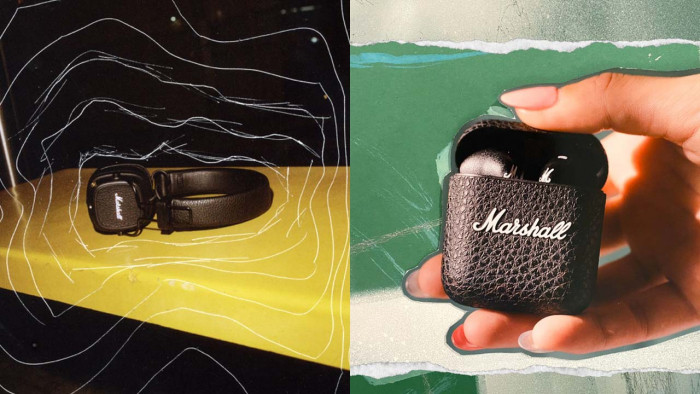The new iPhone update could seriously mess up your alarm - Here's how to fix it
Another iPhone issue to keep you awake at night (or not)


Found yourself oversleeping of late?
Awoken from a 'kip to tell Twitter about', only to realise you're half an hour late for work?
It might not have been your fault - if your chosen wake-up call blares from your trusty old iPhone.
The reason? Some Apple users using the iOS overnight update feature to download iOS 9.1 discovered that the download turned off their alarm while they slept.
AppleInsider reports that readers began contacting them with the issue after last week's iOS 9.1 update rolled out last week.
Apple is yet to respond to the issue, though responded to a similar issue found in iOS 9 with a patch in iOS 9.0.1.
As for how to fix it - it's pretty simple: just download iOS 9.1 during the day. You can turn off the nightly download feature in your Settings menu.
"But what if I want my software updates to download while I'm asleep - and a future update does the same thing?!"
Then download a different alarm app.
Rather than using your iPhone's own alarm, try Sleep Cycle and Wake Alarm Clock - whose software won't be affected by any nightly iOS updates.
Or even consider digging out that old digital clock that last saw the light of day in 2003?
(Image: Shutterstock)