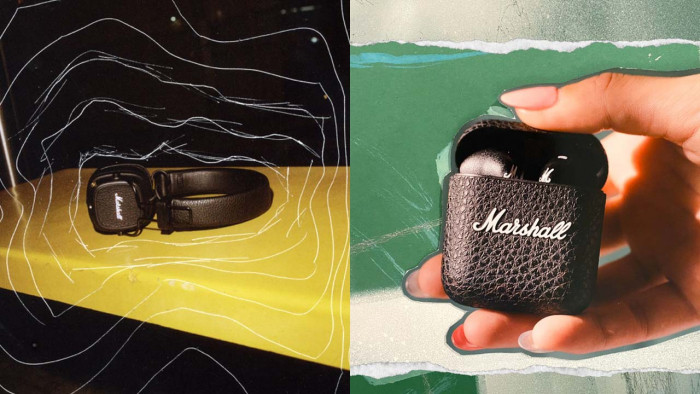Praise be to our social media overlord Mark Zuckerberg, who won’t rest until every last one of his subjects can watch cat fail videos freely without worrying about their precious data being sapped.
A new feature rolled out by Facebook in the last few days makes it easier than ever to locate an open Wi-Fi network. Inventively called ‘Find Wi-Fi’, it pulls up a hotspot map of the user’s surrounding area that details each business providing a connection, as well as the name of the network you need to get online.
The feature received positive feedback when it was trialled in a handful of countries last year, so it’s now being made available to iOS and Android users across the world.
To access it, just head to the “More” tab on your Facebook app (the three vertical lines on the bottom right of the screen for iPhone users), then scroll down the “Explore” section until you spot Find Wi-Fi. You’ll need to allow the app to access your location information for it to work.
It’s worth bearing in mind that the map won’t necessarily show every hotspot nearby, as it only lists those that have shared their details with Facebook (which quite a few, especially in cities, will probably have done). Issues could also arise if you’re lacking even a mild internet connection on your phone, too, as one will be required to load the feature properly.
Still, there’s no denying it’s a useful addition, whether you’re running low on data or need a place to set up a laptop for some Serious Work. Or, you know, cat fail videos.
(Image: Facebook)