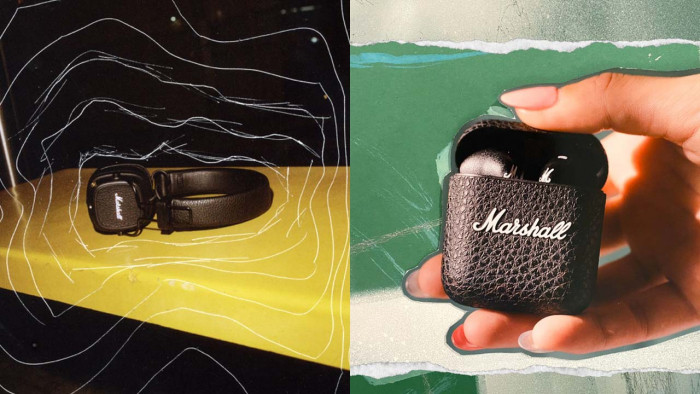Here's how to use Google's free selfie app to find your art lookalikes
Is your doppelgänger hanging out in a Rembrandt?


If you’ve got a few spare minutes today then we’ve got the perfect little distraction for you.
Google has now released its Arts & Culture app in the UK, and it comes with a very cool feature that lets you find your art doppelgänger based on paintings in museums and galleries all around the world.
The Google Arts & Culture app is free to download on iOS and Android. All you need to is download and open the app, scroll to the Art Selfie section, click Get started and take a photo.
The app uses machine learning, a form of artificial intelligence, to find your match. In this case, the app’s algorithm recognises points on the selfie, such as eye, nose and mouth shape, skin and hair colour, and rifles through thousands of images to seek an adequate match, according to iNews.
We gave it a whirl on some of the most famous faces in the world right now:
1. Dwayne ‘The Rock’ Johnson

2. Jeremy Corbyn

3. Donald Trump

Other features on the app include:
- Virtual Reality: Grab your Google Cardboard viewer and immerse yourself in arts and culture
- Browse by time and colour: Explore artworks by filtering them by colour or time period
- Virtual tours: Step inside the most famous museums in the world and visit iconic landmarks
- Nearby: Find museums and cultural events around you
- Art Recognizer: Learn more about artworks by pointing your device camera at them, even when offline (at select museums)
(Images: Getty / Google)